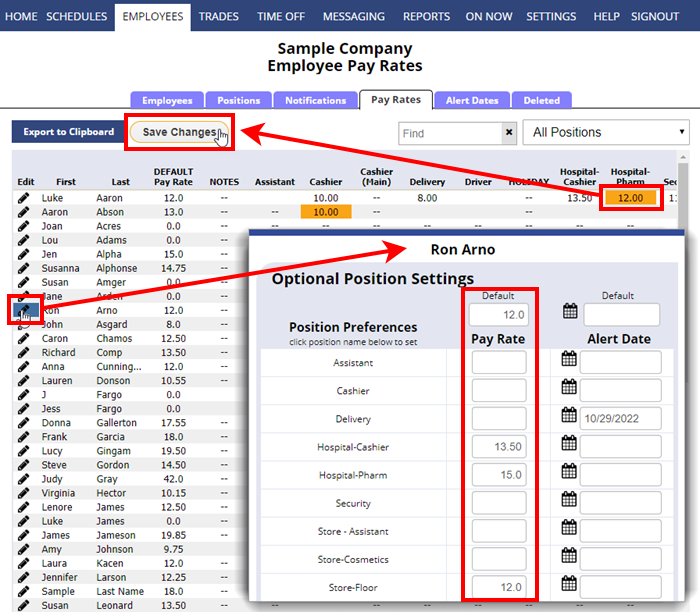Using pay rates is optional. Each employee can be set up with a default pay rate and/or multiple pay rates per position. This dollar and cents amount can be used to calculate approximate cost on some schedule views (ex. Statistics view) by multiplying this field by the hours scheduled.
Only managers with permission can see employee pay rates. Only the Main Manager can add Managers and set whether each can see pay rates.
Employees cannot see their own or anyone else’s pay rate.
To Add Pay Rates for Employees
From any page:
- In the top menu, hover over EMPLOYEES and choose Pay Rates Grid
- You can set the first column “DEFAULT PAY RATE” for each employee by clicking in that field.
- If a specific Position is at a different rate, enter the rate there (if the field is marked with ‘–‘ that means the employee is not set to work that Position)
- Make all the changes and click the Save button
- OR Click the pencil icon
 next to the employee name to open their Optional Position Settings window
next to the employee name to open their Optional Position Settings window - Add/Change the pay rates for the employee
- Click the Save button
- When you return to the employee pay rate grid, it will be updated with the newly entered information
add payrates