Your employees cannot view Categories unless you change this option on your SETTINGS> Global Employee Permissions page.
Two things need to be set to allow employees to see the Category designations you have set for shifts:
- The option on your SETTINGS> Global Employee Permissions page – Be sure Permission 2: “Can see CATEGORIES” is set to “Yes”. This lets employees see categories when they click to view shift details.
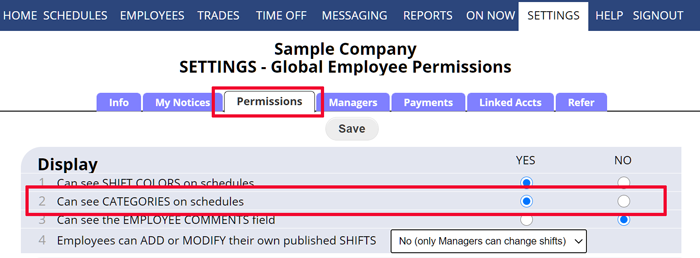
- The Main Manager Calendar WEEKLY Schedule View controls the look of the employee “Everyone’s Schedule” View. Use the ‘Change Layout‘ link on your Calendar Weekly view to set how you want the employees to see the schedule.
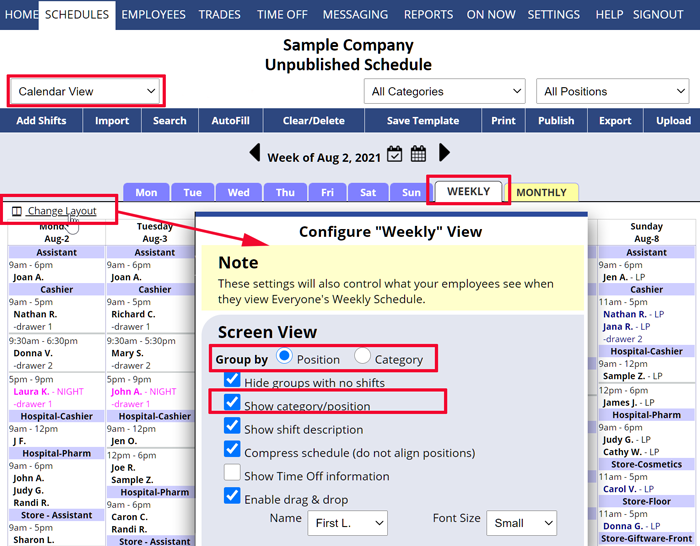 Check off the option to “Show Category/Positions” and then choose whether you prefer to have the shifts displayed in groups sorted by Position or Category (you might want to try both to see which you prefer).
Check off the option to “Show Category/Positions” and then choose whether you prefer to have the shifts displayed in groups sorted by Position or Category (you might want to try both to see which you prefer).
The view the Main Manager creates using the “Change Layout” links set up how employees see that view in their display.