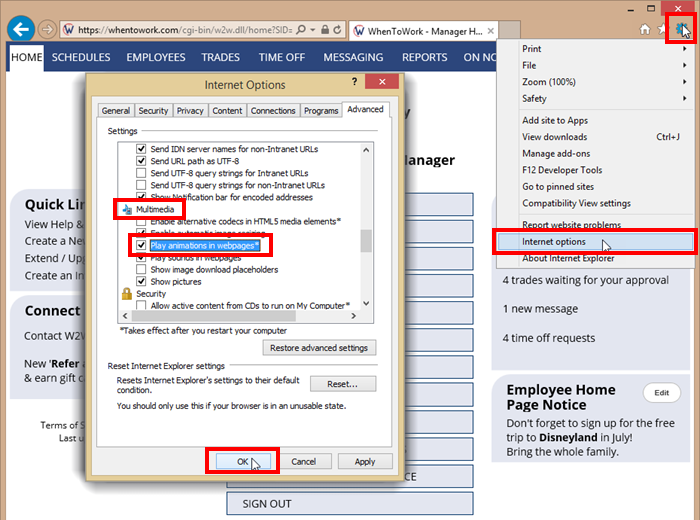Users with an older Internet Explorer version can sometimes have issues that affect the display of grids in our system.
If you are using IE and are not seeing the grids on the Employee List or Employee Notifications Grid or the Edit Shift window, please try the following:
- In Internet Explorer in the command toolbar menu, click TOOLS (don’t see the top menu? – click ALT)
- Click the last option “Internet Options“
- Click the last tab “Advanced“
- Scroll down to the “Multimedia” section
- Be sure “Play animations in webpages” is checked
- Click the OK button
This should allow the browser to display the grids correctly. If you are still having trouble, please click the Contact WhenToWork link at the bottom of your account pages to email us and be sure to send as many details as possible so we can help you troubleshoot the problem.