The main manager on your Pro Plan account can set certain options for the account.
From the top menu choose Settings>Pro Plan
Email Notifications to Users
Choose to use your own uploaded logo on all employee email notifications in place of the W2W logo.
When W2W messages are forwarded by email to employees the subject line starts with “W2W: fwd”. The main manager can replace that with a custom subject line prefix.
Copies of other notifications emailed to employees can also be sent to your own “archive” email. Just set up your email address and enter it on this page and you can then have an archive of all the actual emails sent. Your archive email will be use as a “bcc” on the emails, so the archive email address will not be visible to recipients.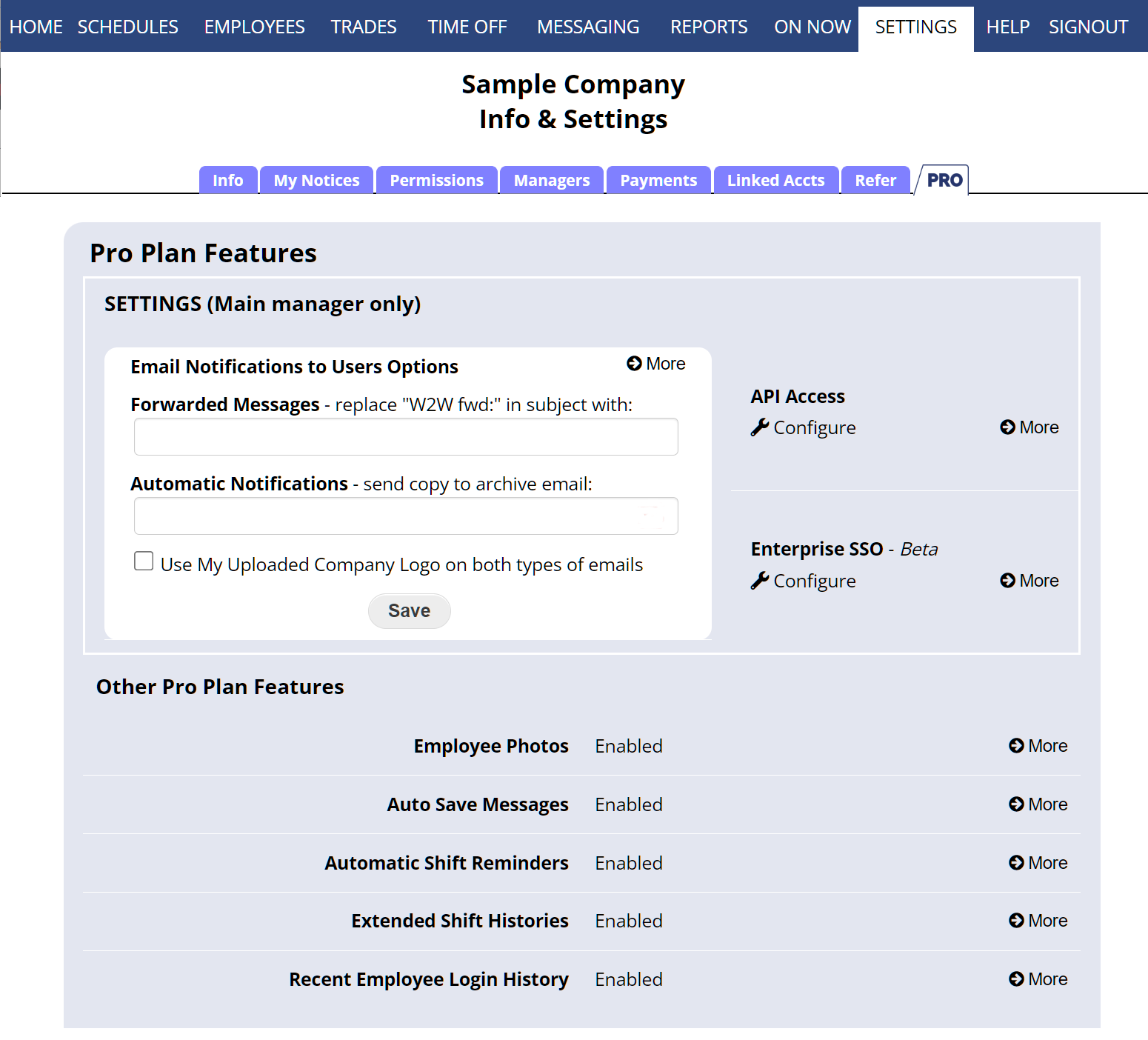
API Access – the main manager can also enable and create a key for API access to the account.
Enterprise SSO – BETA – if your organization uses Azure or Okta etc, contact support@when2work.com to inquire about becoming a beta tester for this feature.