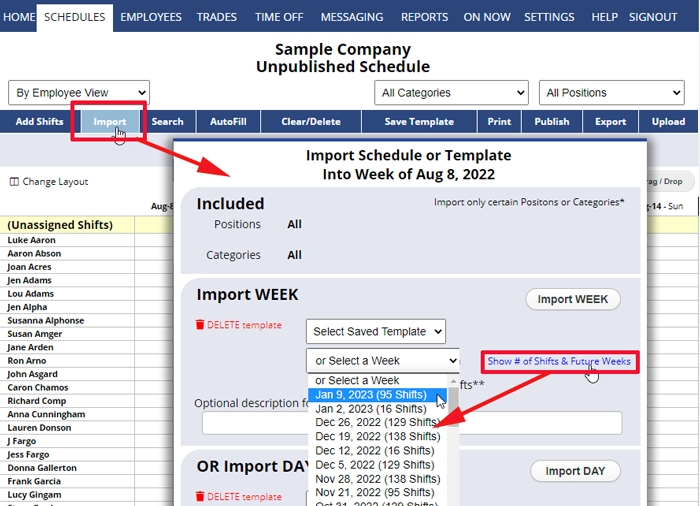When you click Import on any unpublished weekly view, you can see in the Import window the option to import from another week or saved template.
First, go to an unpublished week and navigate to the week you want to import INTO, then click the Import button.
The Import popup window defaults to only offer weeks in the past, but you can import from a future week by clicking the “Show # of Shifts & Future Weeks” link. This will add the future weeks to the “Select Week” dropdown that can be chosen.
copy future the schedule to the week, copy week in future date week