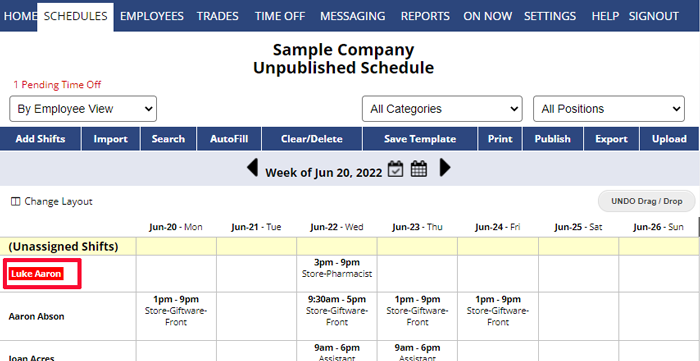Our system shows the red highlighting behind the name when the employee is scheduled past their entered Alert Date. For example, because if an employee has alert date set for June 20, 2022 and is scheduled to a shift on June 22nd, her name appears red.
While on the ‘Alert Dates’ page we highlight in yellow to indicate that the alert date is approaching soon, and red once the alert date has passed on that display, on the Schedules display, we highlight the name in red if the employee is scheduled in that week past the entered alert date.