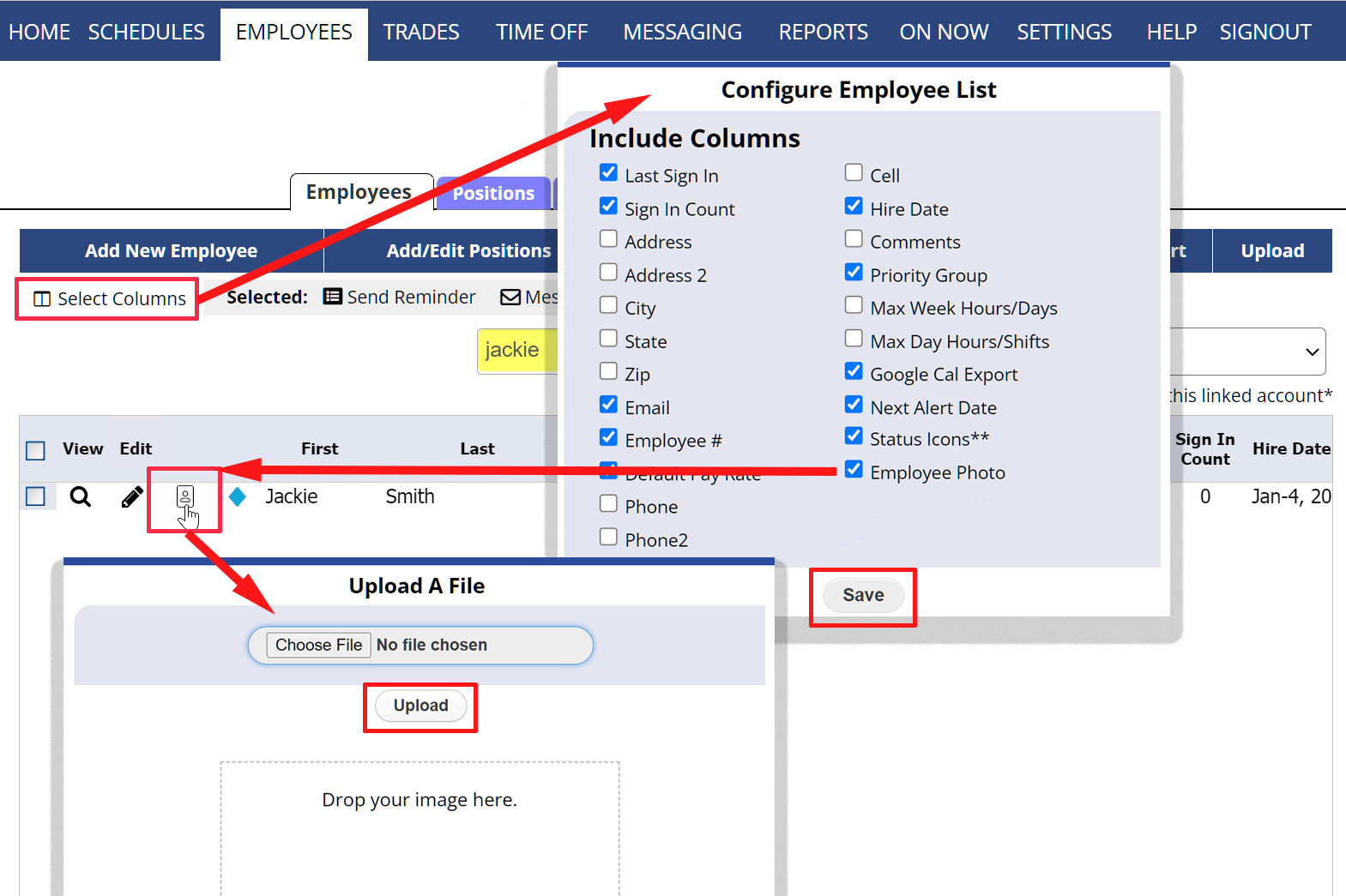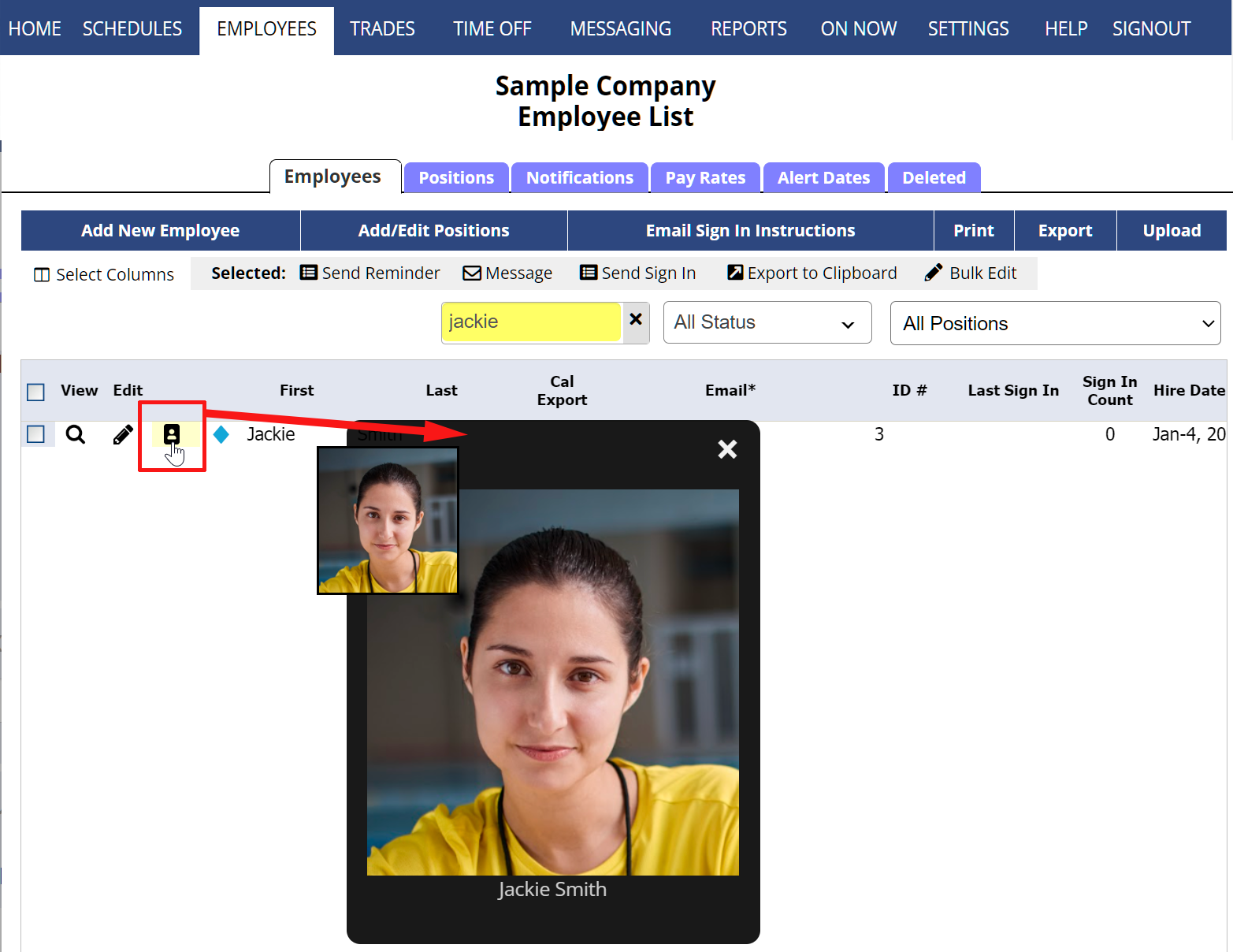Pro Plan subscribers (managers with permission to edit employees) can upload employee photos from their Employee List page by clicking the photo icon or by clicking the pencil icon to edit the employee and then clicking the Set Photo button.
Use the “Select Columns” link to add in that column if it is not displaying in the grid.