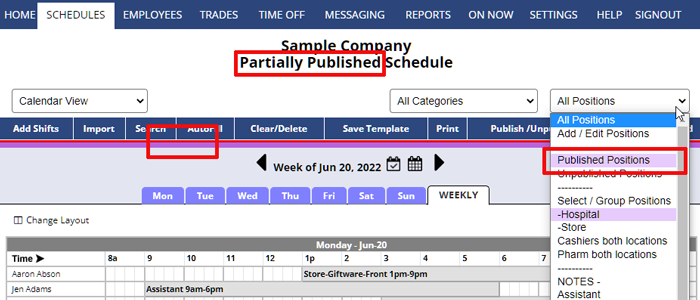The purple published line above the schedule and positions highlighted purple mean the schedule is “Partially Published“.
Each week in your schedule has its status listed at the top: “Unpublished Schedule,” “Partially Published Schedule,” or “Published Schedule.”
In addition, there is a colored line to indicate the status as well:
–On a schedule where all the shifts are Published, you’ll see a red line.
 –On a schedule that is “Partially Published”, you’ll see purple and red line. You’ll also see the Published Positions highlighted in purple on your Positions drop-down filter.
–On a schedule that is “Partially Published”, you’ll see purple and red line. You’ll also see the Published Positions highlighted in purple on your Positions drop-down filter.
Each week begins Unpublished, so you can add your shifts and edit the data as needed, then when you are ready for your employees to see that week’s schedule data you can click the “Publish” button to make the data visible to your employees. If you like, you can go to the “Selected Positions” tab on that Publish window to select only certain Positions to Publish.
Only Published shifts will be visible on your employee displays.
What does it mean when the published line is purple