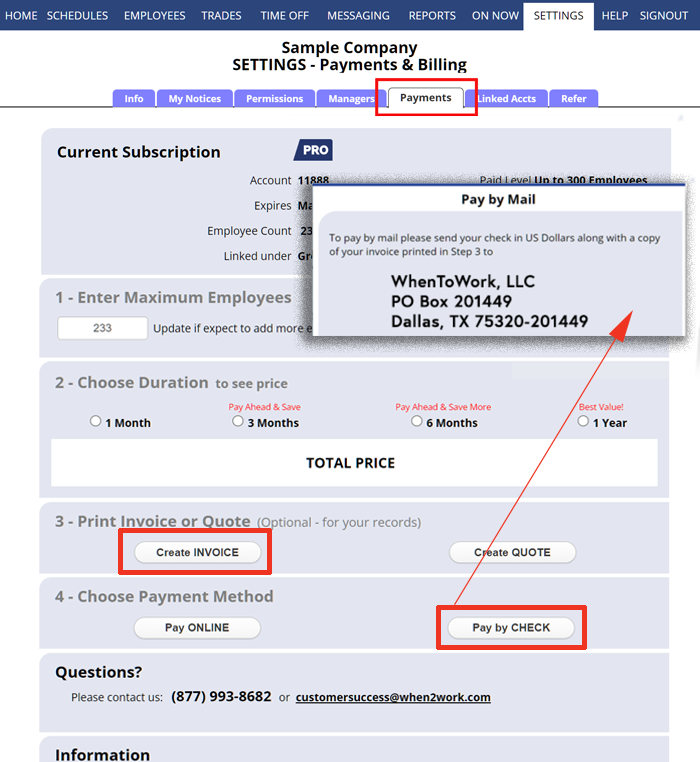If you would like to make a payment by check, please include a copy of your invoice with your payment. Any manager can create an invoice from their account and mail it with a payment check to:
WhenToWork, LLC
PO Box 201449
Dallas, TX 75320-201449
Please be sure your check arrives BEFORE your account expiration date.
To print an invoice and pay by Mail:
From any page:
- In the top menu, hover over SETTINGS and choose Payments.
- STEP 1: Enter in the maximum number of employees you expect to have during the duration you will be paying ahead
- STEP 2: Choose a duration option
- STEP 3: Click the Create Invoice button to create and print an invoice for your records or to mail with your check.
If paying by check; enter any information to have added to the Invoice and print - STEP 4: Click the Pay by Check button to see the address to mail your check and invoice:
WhenToWork, Inc.
PO Box 201449
Dallas, TX 75320-201449