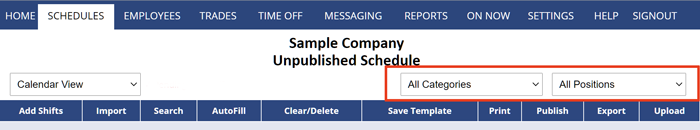Where did my shifts go? – They are missing!
If shifts appear to be missing, it is likely due to your schedule display being “filtered” to only show one Position/Category or Group. It may be that you are filtered on a “Position Group” that does not include that position, you can view which positions are included in a position group and check that all needed positions are checked off.
Another issue that can cause this is having duplicate position names (which can happen if you edit positions and name them the same as another position). Review your position names in your Positions dropdown and be sure you do not have any two identical positions if you do edit one of the positions to be different.
In the upper right of the schedule view, be sure the Categories and the Positions dropdown says “All Categories” and “All Positions.” This will ensure all of your shifts are being displayed.
Also, if you think shifts may have been deleted, note that the bottom right of the schedule week will show a red “Recently Deleted Shifts” link if there have been shifts deleted on that week. Click the link to view the recently deleted shifts.