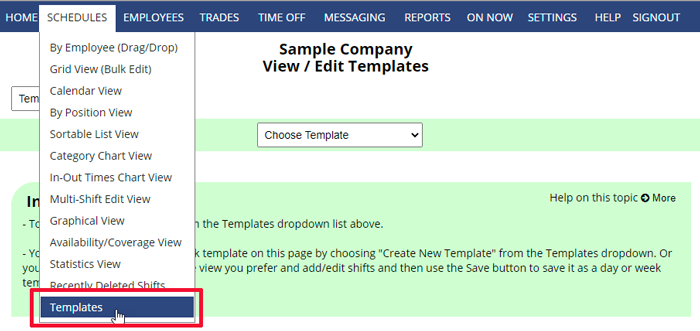You can save and name any day or week of shifts as a template and then use it in other weeks by clicking Import.
Templates can be created using the Template Editor or you can simply save any schedule week using the “Save” button.
Normally you would want to save templates with unassigned shifts so that you can later Import them and then use AutoFill to assign shifts for that week based on employee work time preferences, granted time off and any other AutoFill constraints you have set.
When a manager saves a template it can be used by any manager on the account with permission to Import Templates.
publish a template templetes templetes