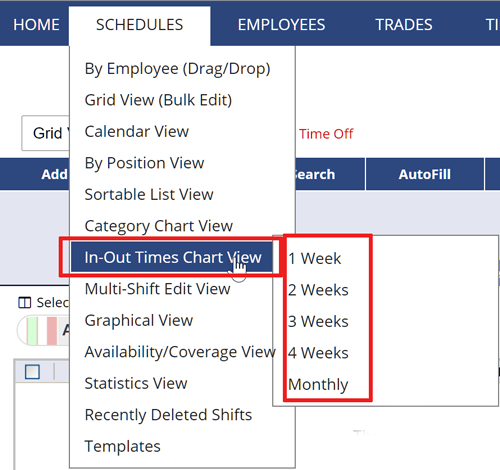Some schedule views allow you to use the “Change Layout” link in the upper left to choose how many weeks to display or print.
In the top menu under Schedules hover over each choice to see the date ranges available in that view.
For example on the Category Chart you can choose 1, 2, 3, 4 weeks or Monthly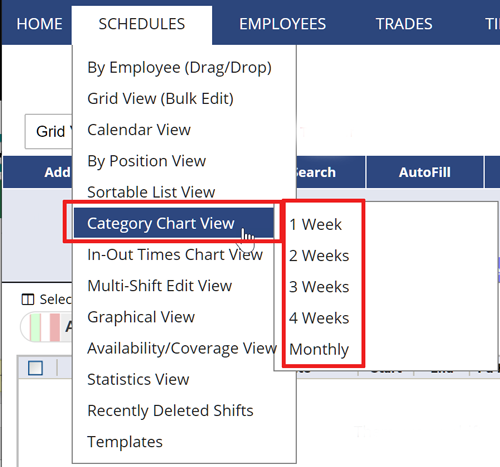
On the In-Out Times Chart View you can also choose 1, 2, 3, 4 weeks or Monthly
The Statistics Views also have many options and allows you to set target hours etc.:
Daily, Weekly, 2-Week, Month
four week view three week two weeks payroll view 2 week view 2 week schedule