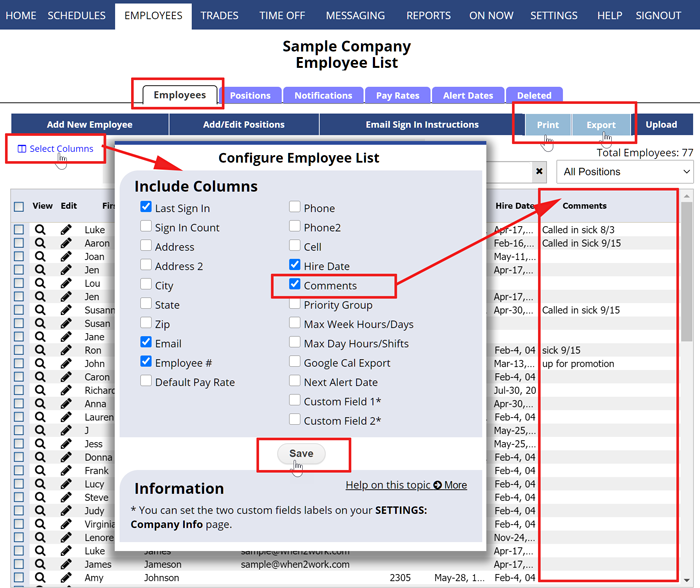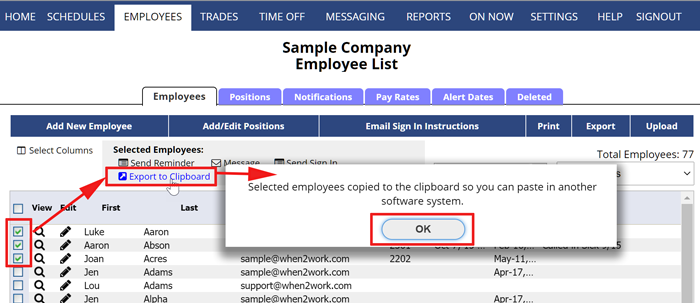If you would like to print or export the comments you have entered for employees you can follow these steps:
- Open the EMPLOYEES> Employees List grid page
- If you don’t see the Comment field in the grid use the “Select Columns” link in the upper left and check it off and Save.
- click the Print or Export button
You also can export just selected employees with comments by checking off the employees and then clicking the “Export to Clipboard” link
comment report comments