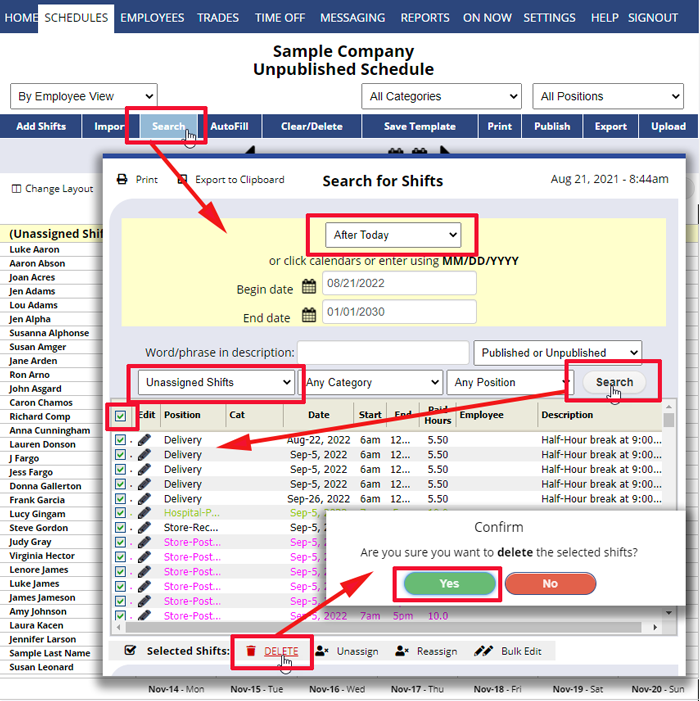There are many ways to delete unassigned shifts:
Managers with permission to add shifts can: Delete a single shift, delete unassigned in a week, or you also can use the Search function to delete multiple shifts over multiple weeks in the future.
To Delete Multiple Unassigned (or assigned) future shifts over multiple weeks:
From any schedule view:
- Click the blue Search button
- Choose or enter the date range
- Choose or enter any parameters (ex. unassigned)
- Check off all (top checkbox) or selected shifts
- Click the Search button
delete clear unassigned shifts everyday in the future multiple weeks all