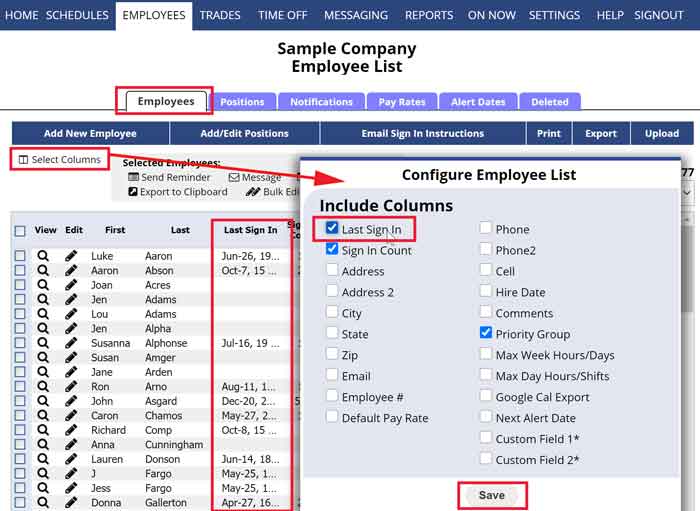If you would like to know which of your employees have never signed in you can see this on your EMPLOYEES> Employee List page.
Click the “Select Columns” link in the upper left and be sure the first option “Last Sign In” is checked and click Save.
Then in the grid you can click the column heading for the option to sort the employees who have never logged in to the top.
Note you can always use the EMPLOYEES> Email Sign In Instructions feature to send out login instructions to all employees with emails entered who have not yet logged in.
You also can see which employees have entered preferences by viewing your SCHEDULES> Availability schedule view.
who has set up their profile and who has set up their preferences employee employees employee employee started employee started getting started sign in employee loged employee logged