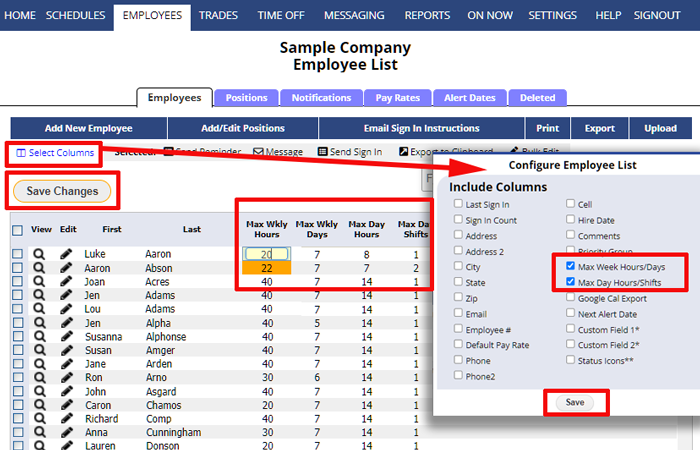AutoFill maximum hours can quickly be set for employees on the EMPLOYEES> Employees List grid.
Use the “Select Columns” link to limit your view to those fields if you like, then edit the numbers in the grid and click the “Save Changes” button.
Then the next time you AutoFill those maximums will be adhered to. You also will be warned if you add a shift that would conflict with those set maximums.