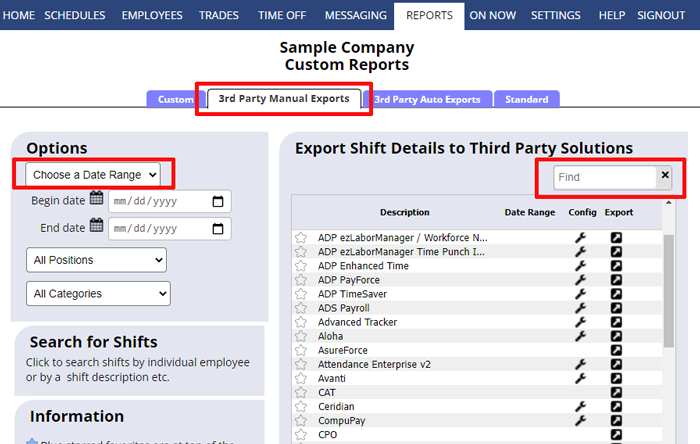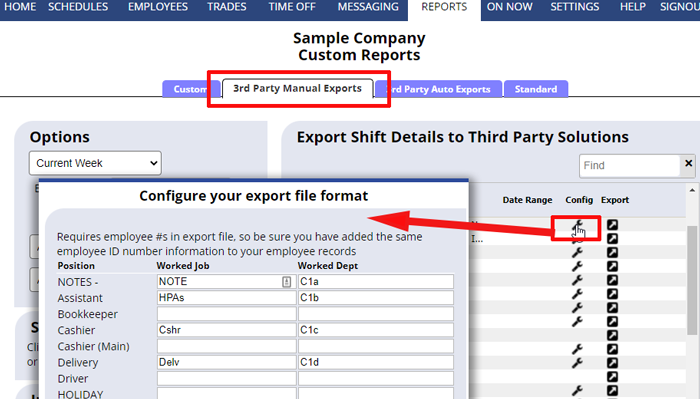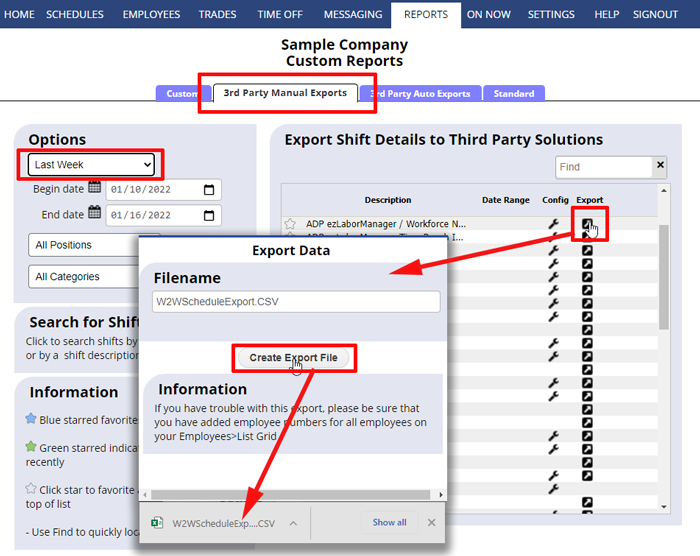W2W allows you to manually export a file that can be imported into many third party programs (for timeclock or payroll etc)
On your REPORTS > 3rd Party Manual Exports page you can see the list of over 50 program exports that we offer (this list is expanded regularly so you can review the current list of programs there).
To search for a particular program you can start typing the name into the “Find” box.
Initial Setup:
Two things may be required to get started:
- Once you have located the program you can see if it has a configure “wrench icon” to the right. If so, click to open that configuration window to set up the needed fields for that export and be sure to click Save.
Each program has different configuration options.
2) Most exports require that you add into W2W the employee numbers you are using in your third party program for each employee. You can set that up using the EMPLOYEES> List Grid
Using the Export after Setup:
- Choose a date range on the left to indicate what dates you want to include in your export
- Choose in the dropdowns to only export certain positions or groups if appropriate (or leave as All Positions & All Categories to export all)
- Click the arrow “Export” icon next to the program to save the export file to your computer. Most browsers will save the file to your “Downloads” folder
Note – if you try opening your export file in a spreadsheet program you may see date reflected differently – it is best to look at the file in notepad or other text editing programs if you want to review it.
When you want to create an export you will need to run it manually from this page. We do provide Auto Export functionality for those using Timeclocks that can pull data from Google Calendar.
Export for other unlisted third party programs
If you have an outside software system that is NOT in the list and you would like to request a new export please email support@when2work.com with their “input file format requirements” and our developers will review it to see if our system already supports that format or whether that new format can be added to our system. There is no cost for this service, as the new software export will be offered to all of our customers for their convenience.
Exports developed just for your organization
If you would like an export developed specific to your organization that is not customized for specific software, but is customized for your preferences, you can send us the details. Create a mock-up file and/or a clear description of what you’ll need, and our techs will be happy to evaluate whether such a report can be created in our system and if what the tech fee might be to have that added to your account.
third party solutions software program timeclock export payroll export hr automatically run the report or is it something I would have to do manually each month export the schedules into a format that would work with ADP Workforcenow Platform link to ADP