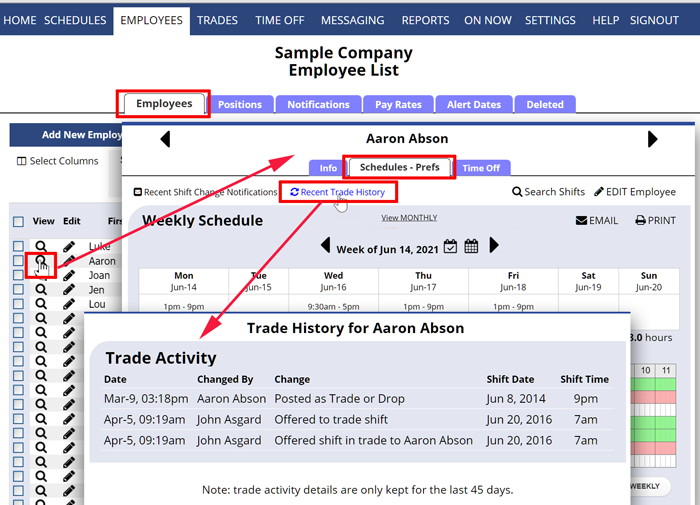Track Recent Trade Activity
You can view any individual employee’s recent trade history from their employee details – Schedules/Prefs window.
Also from the REPORTS> Custom Reports section you can choose a date range and download exports that include the recent shift trade activity.
Simply select the date range of the transactions you are interested in seeing, and run one of the Trades exports on the REPORTS page.
These exports will give all trade activity in that date range.
Note that our system only keeps changes made in the past 90 days, so this report is only accurate to 90 days back.
We recommend that you run this report every 30 days, and create an archive of Trade changes in your account.
Also, as a manager, you can choose to be notified by email each time an employee posts a shift or requests to trade/pick up a shift. This would give you an email archive of trade transactions. You can set up your email notifications by choosing SETTINGS>My Notifications. More information can be found at: SETTINGS> My Notifications
To view the “Recent Trade History” for an employee:
From any page:
- In the top menu, hover over EMPLOYEES and choose “Employee List”
- Click the magnifying glass icon next to an employee to open that employee’s details window
- Be sure you are on the “Schedules-Preferences” tab
- Click the “Recent Trade History” link
This will show the trade history for that employee for the last 45 days which includes:
- Shifts the employee posted to the Tradeboard
- Offers the employee made to trade or pickup a shift
You can find the trade details for a particular shift for the last 45 days by clicking that shift in the schedule and then clicking the “Shift History” link in the upper right.
To view the “Trade History” for all employees:
From any page:
- In the top menu choose REPORTS> Custom Reports
- Locate your preferred Recent Trades Export and click the Export icon
- enter a filename and click to download the export file to your computer
- you can open the csv file in any spreadsheet program and filter and sort as needed to locate any desired information
track rejected denied switches trades switch export on submitted and rejected time off and switches When staff pick up or switches a shift, how can we track pick up or trades afterwards Is there a way for me to run a report to see how many times someone has requested to be pulled off of a shift or put a shift up for trade? how to search people who traded shifts employee shift history see trades that were approved or rejected list who all requests an unassigned tracking trades allow me to see when trades have been denied open shift requests