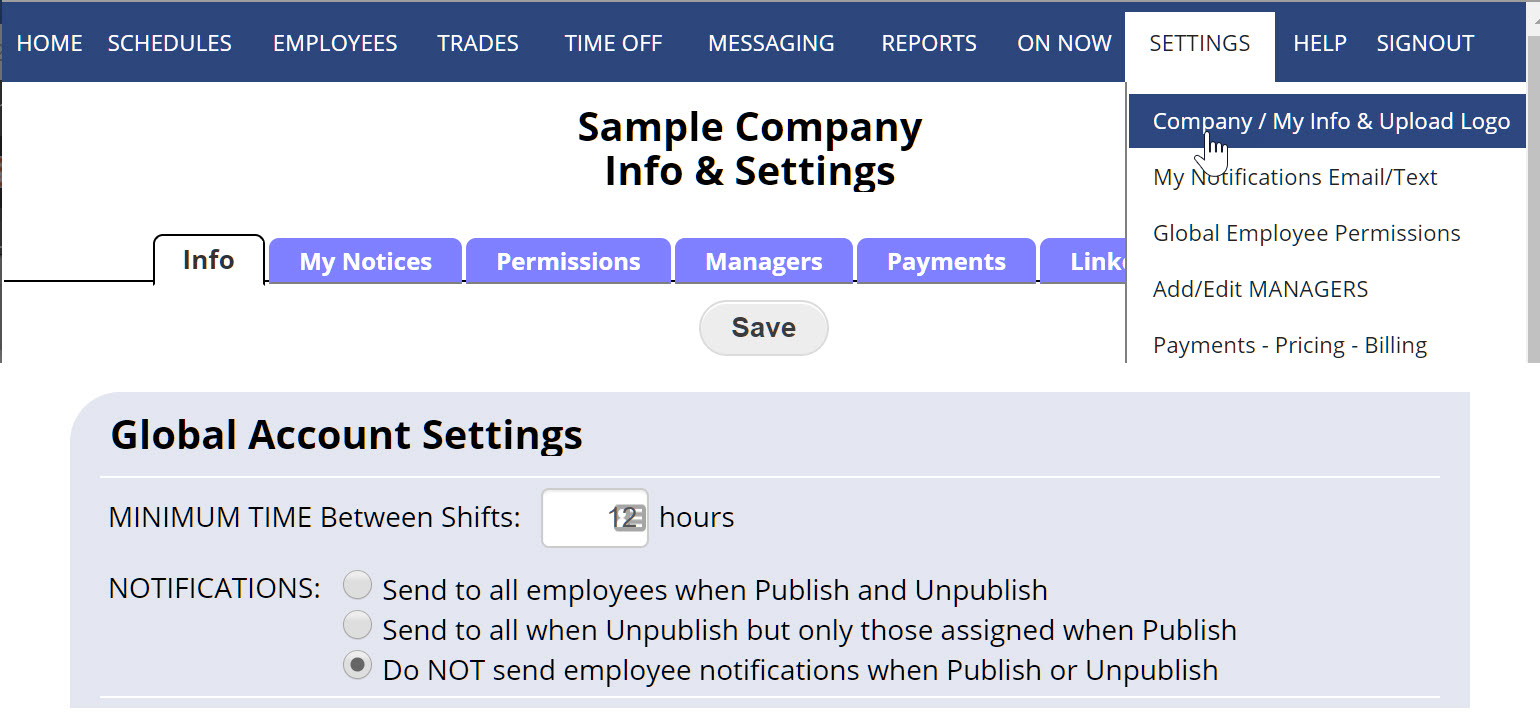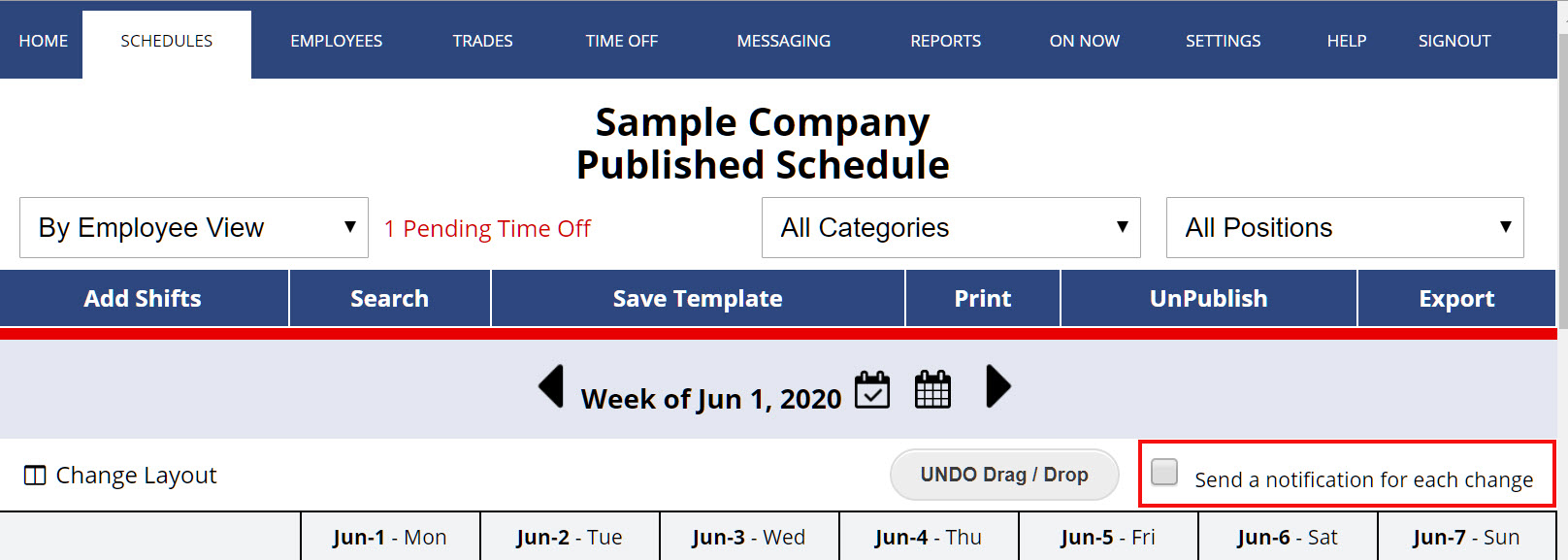When you publish a week, normally all employees who have chosen to be notified when a new week is published, will receive notice of the published week even if they are not assigned any shifts that week.
Managers with permission to update Company Settings can go to their Settings>Company Info page and change that option so that only scheduled employees will get a notice when you publish a week.
Note that setting that to “do NOT send” will also default your “Send Notifications to Affected Employees” checkbox to unchecked on your published schedule weeks and shifts.