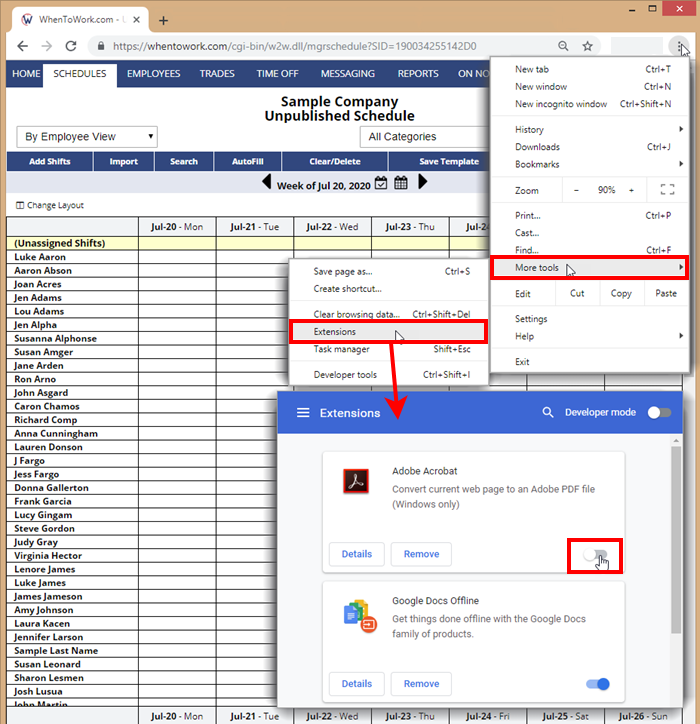If you are using Chrome and are experiencing any issues with our system this can sometimes be caused by a Chrome Extension that has been added to your browser. It seems that many extensions can inhibit functionality on websites like ours.
If you are working in Chrome and finding that your functionality is limited, go to the three dots in the upper right corner and click, then choose More Tools, and then Extensions. This is a list of Extensions running in Chrome. Try turning them off one at a time to see which one is interfering with WhenToWork functionality.
You can also try to sign in from another computer, at home or perhaps on a co-worker’s computer. If the problem does not occur on the other computer, you can assume that the problem is specific to the one computer.
employees is missing the calendar on the Time Off page adding new employees; when adding, it seems to be stuck on “sending” and will not move