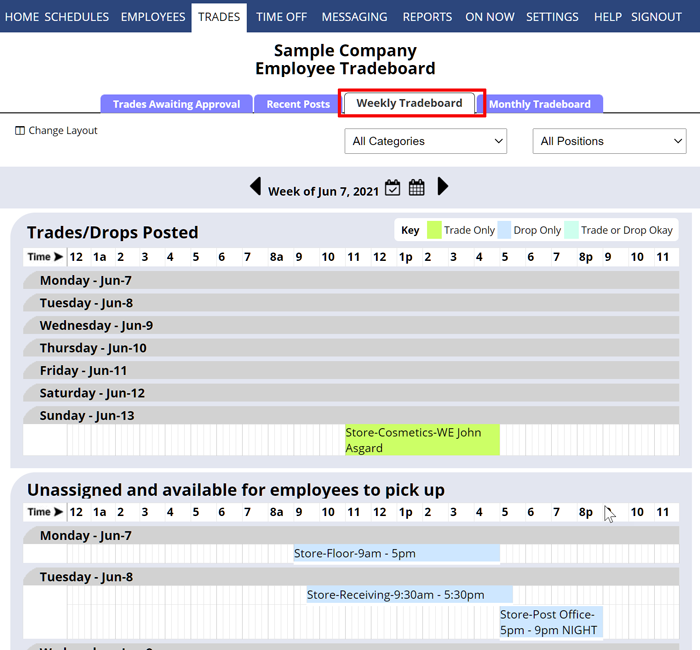Many times managers like to monitor the Tradeboard to see which employees have posted shifts they want to trade or drop. Managers with permission to edit shifts can also click any shift and reassign or unassign it. How employees can use the Tradeboard is controlled from the SETTINGS>Global Employee Permissions page.
To view the Employee Tradeboard
From any schedule view:
- In the top menu, hover over TRADES and choose Employee (Weekly or Monthly) Tradeboard
- The Tradeboard can be viewed in a weekly or monthly format
- Click any shift to open the Shift Change window
- Monthly View:
- Weekly View:
You also can see which shifts are on the Tradeboard or pending manager approval on the By Employee and Calendar Weekly schedule views Tradeboard icons (posted or pending approval) will appear next to the shift.