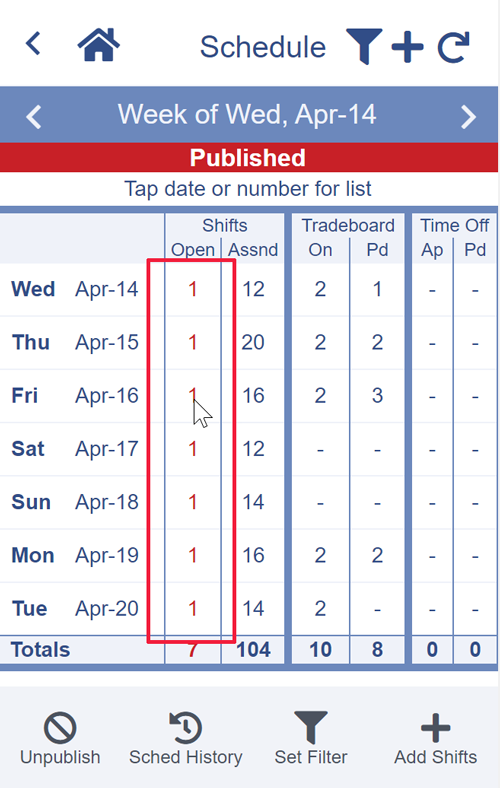Signing In
From any phone or tablet, you can sign into our mobile version – just point your browser to: m.w2w.com and sign in.
or you can download one of our apps which allow for logging into multiple usernames:
TIPS
SCHEDULES> Weekly Schedule View
You can click any cell in this view to go to that particular list of shifts. (Ex. click the cell for Monday/Open Shifts, and you will see the list of unassigned shifts only for that day).
Options include: Set Filter (Positions, Categories), Add Shifts, Schedule History, Publish.
SCHEDULES> Monthly Schedule View
Options include: Set Filter (Positions, Categories)
how to cell phone, tablet, ipad