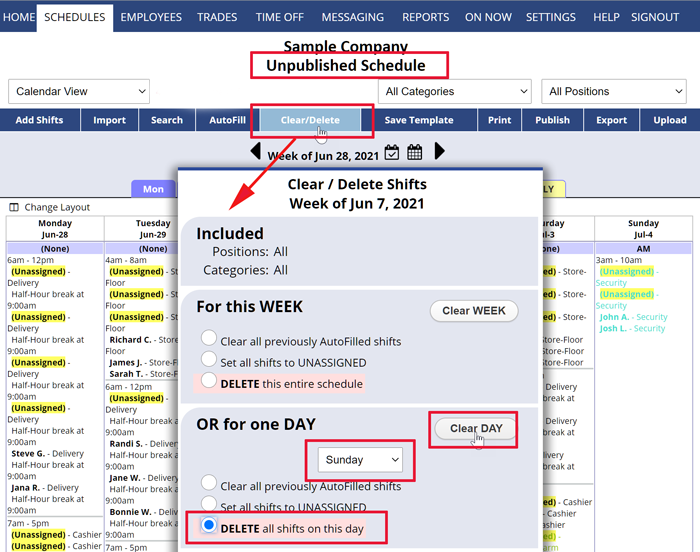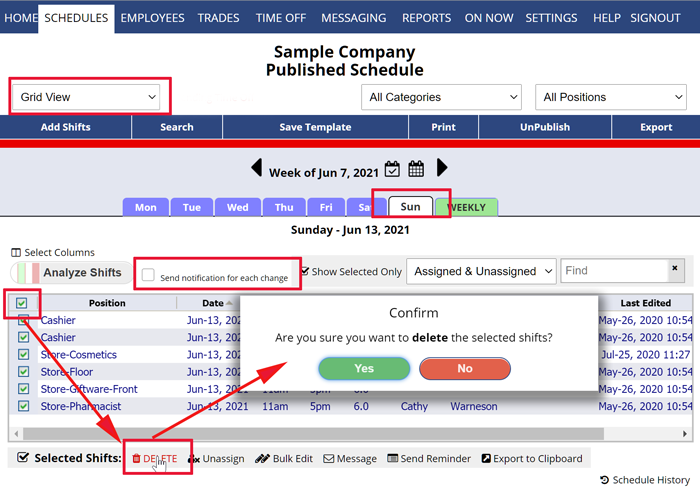You can delete shifts for a certain day by taking the following steps:
On an UNpublished week
From any weekly or daily schedule view
- click the Clear/Delete button
- choose the day of the week
- choose DELETE all shifts on this day
- click the Clear DAY button.
On an Published or Unpublished week
On the SCHEDULES> Grid view for the day:
- check the top checkbox to select all shifts
- on published week check/uncheck the box to “Send Notifications for each change”
- click the DELETE link below the grid
- click Yes to confirm
How to delete day holiday no workers no shifts day off closed How to delete day book off for holidays mass day off Multiple people day offf give all the employees a certain day off add blocked days day off for everyone