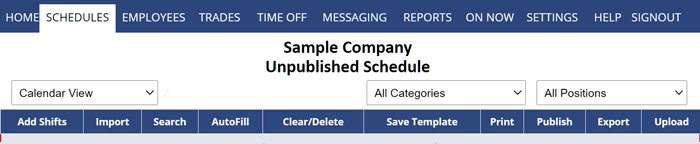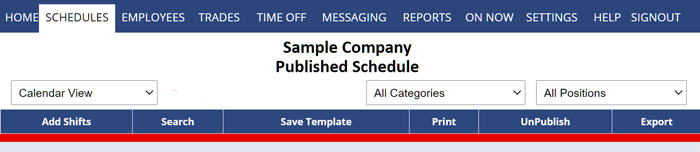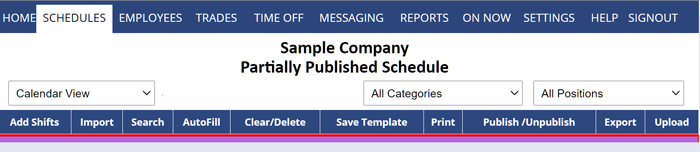If your week is “Partially published” and you filter on a published position or group then you will not see the Import/AutoFill buttons.
After a week is fully Published, certain functions and buttons are no longer available (Import, AutoFill, Clear/Delete). We assume that you will be making only minor changes to the schedule after you fully Publish it. Before you Publish, be sure that you have completed the scheduling as much as possible for that week.
You can always make changes to shifts on Published schedules by clicking the shift or by using the Grid View or Multi-Shift Edit view to change a number of shifts at once.
If you have many changes to make to an already Published schedule, you can Unpublish all or part of the schedule for that week, make the changes and then Publish it again. Please see UnPublishing for important information on this topic.
While you can Unpublish and Publish as often as you like without damaging data, we don’t recommend doing this frequently.
no import option available import option missing cannot import publish button publish button where is import