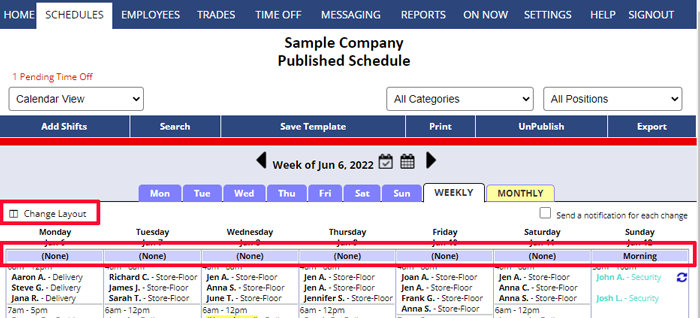The Calendar schedule views provide a “Change Layout” link in the upper left. When you click that link you can see how that schedule view is being “grouped”. The default is “group by position” so the shifts listed are grouped and titled by position name.
If you instead choose “group by Category” then you will see the titles and grouping by Category.
If you choose “By category” and have no shifts in categories for that week the title will be displayed as “(None)”.
You can use the Change Layout link to change the grouping back to group by Position.
none (none) title heading purple calendar