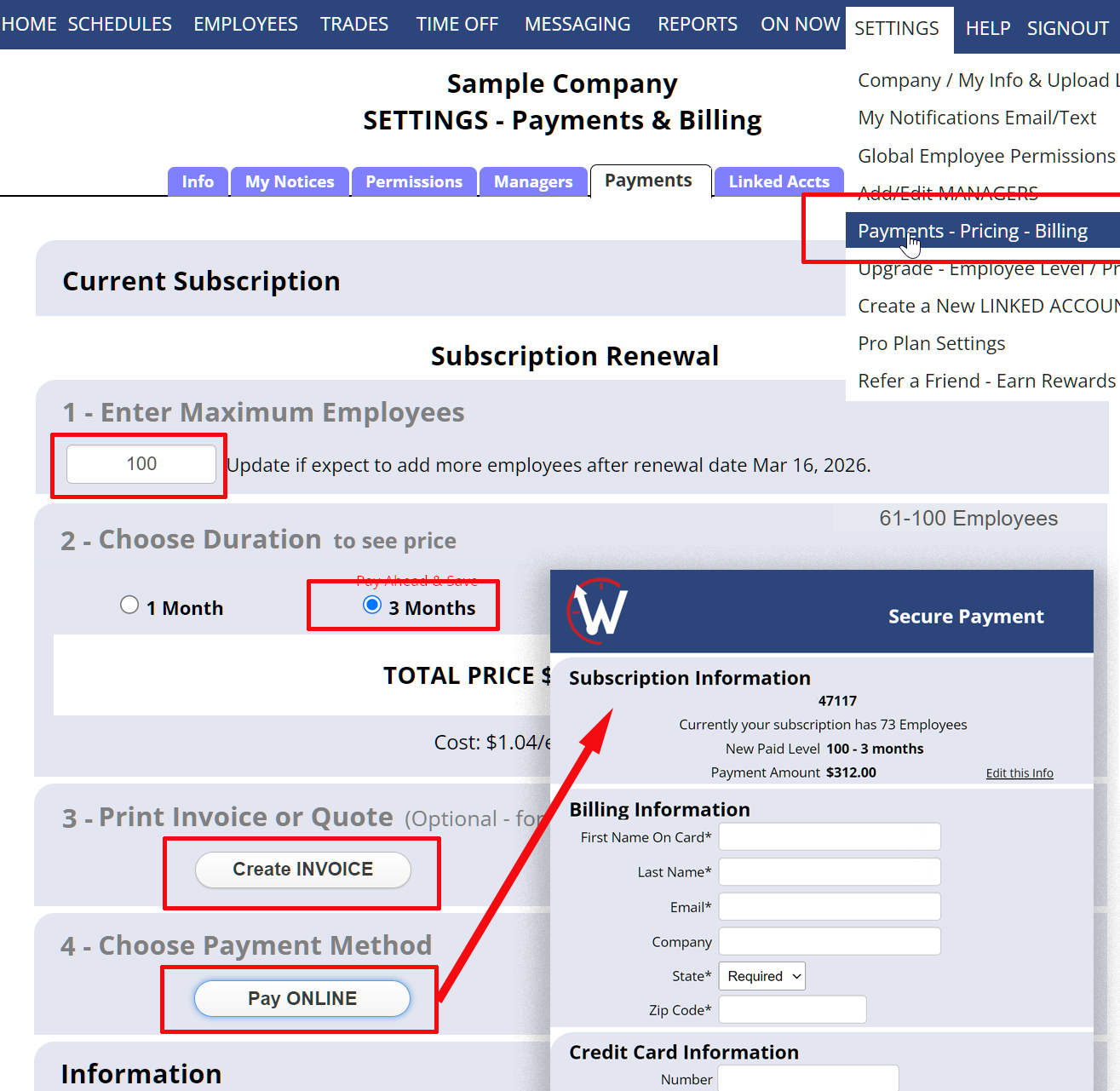Paying Online by Credit Card
With a Manager Login
To make a payment online by credit card, please sign into your manager account (or any linked account) and use our secure payment system from the SETTINGS>Payments page.
To create an invoice and/or pay for your account:
From any page:
- In the top menu, hover over SETTINGS and choose Payment-Pricing-Billing
- STEP 1: Type in the maximum number of employees you expect to have during the duration you will be paying for
- STEP 2: Choose a duration option (1,3, 6 or 12 months)
- STEP 3: (optional) Click the Create an Invoice button to create and print an invoice for your records. Enter any information to have added to the Invoice and print
- STEP 4: Click the Pay ONLINE button
Paying Online by Credit Card
Without a Manager Login
If you need to pay for an account but you do not have a manager login you can pay using our secure payment form at https://WhenToWork.com/payment.htm
Please be sure you have an invoice created by a manage on the account and that you know the account number, amount, employee level and duration to be entered for the payment.
Your payment will be processed within 24 hours and you will receive a “thank you for your payment” email when it has been applied to the account.
online subscription online payment