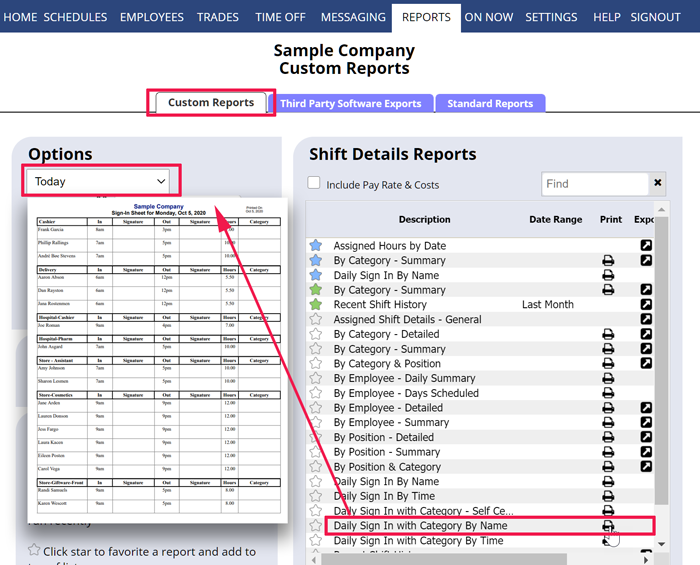You can print a sheet with employee names and the times they are scheduled to work that day with space for them to put their signatures to sign in and out.
To Print a Sign In Sheet
From any page:
- In the top menu, choose REPORTS
- Choose a begin date and end date
- Optional – choose a specific Position & Category to include
- Click the Print icon next to “Daily Sign In Sheet” or the “Daily Sign in Sheet with Categories” which will show the shift Category in the right column of the sheet.
The generated sign in pages will be opened along with a print dialog window.
To view the pages, you can cancel the print dialog. To send to printer after canceling the print dialog, you can right click in the window and choose Print.
When you specify a date range you will get a file with the sign in sheets for all days in the date range.
TIME CARD