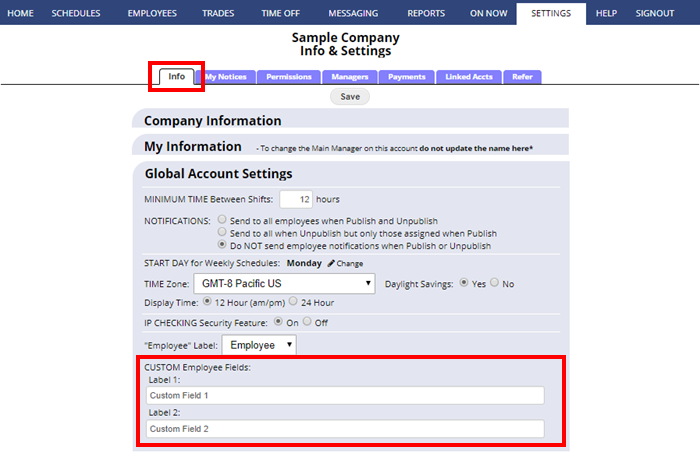Two custom fields to label and set for each employee
From any page:
- In the top menu, click SETTINGS> Co / My Info
- In the Global Account Settings, add the Optional Custom Employee Field labels
- Click the Save button
Once you have added the labels, you can view and edit these fields for each employee:
- EMPLOYEES> Employees List (use the “Select Columns” link in the upper left to add those columns to the grid) You can sort the column by clicking the column title
- SCHEDULES> Grid View
- Shift Change window
- Add Employee page
- Edit Employee page
Note: All managers can see these fields, but employees CANNOT see these fields from their employee sign in.
birthday birthdays add custom field