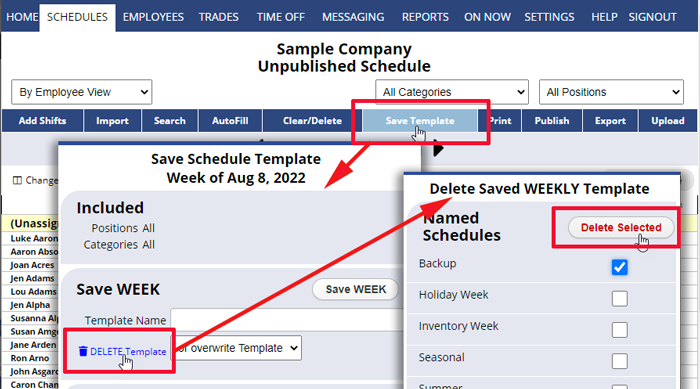Delete a Schedule Template
When you save a schedule template, it is available under “Import a Template” in the Import Window. If you want to delete a saved Template from that list, you can do so.
From any weekly Schedule View:
- Click Save Template
- Click “Delete Template” link for the week or day
- Check off the template you want to delete
- Click the “Delete Selected” button
Deleting saved templates does not affect any already created schedules or the ability to import regular weekly schedules by the date.
Once deleted there is not a way to recover a deleted template. You can go to a week where the template was imported and save that a new template and adjust as needed.
recover a deleted template delete templates delete templates delete old templates delete template moved over