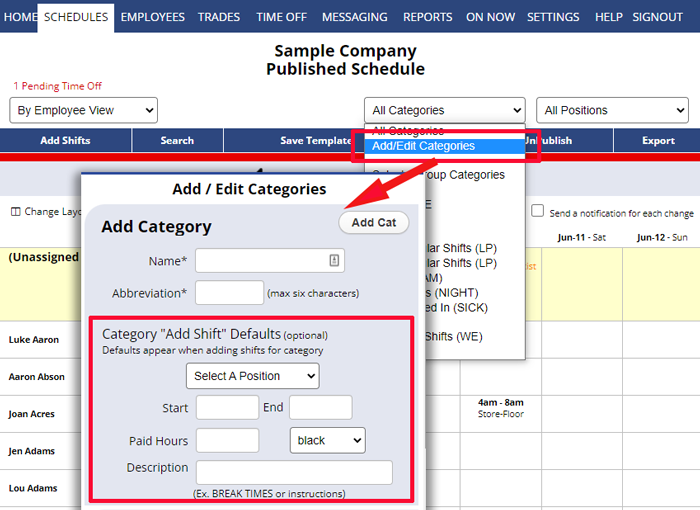Normally, from week to week, you would Import a template or previous week to bring in the bulk of your shifts to start, but if you often use the Add Shifts button on the schedule view there is a way to speed their entry if you often have shifts with similar information.
Use of Categories – using “category defaults” to prepopulate certain shift fields
When you add categories you can include certain “add shift default shift details” – this allows you to then choose that category in the add shifts window and those defaults will pop up for you automatically. You can always change them, but this helps if for instance you always enter morning shifts for 8am-12pm and you have a set paid hours, color or description that always go with that shift.
Then when you add a shift and choose that category those defaults will appear.
pre-set shifts or do we have to type the time and am/pm every time