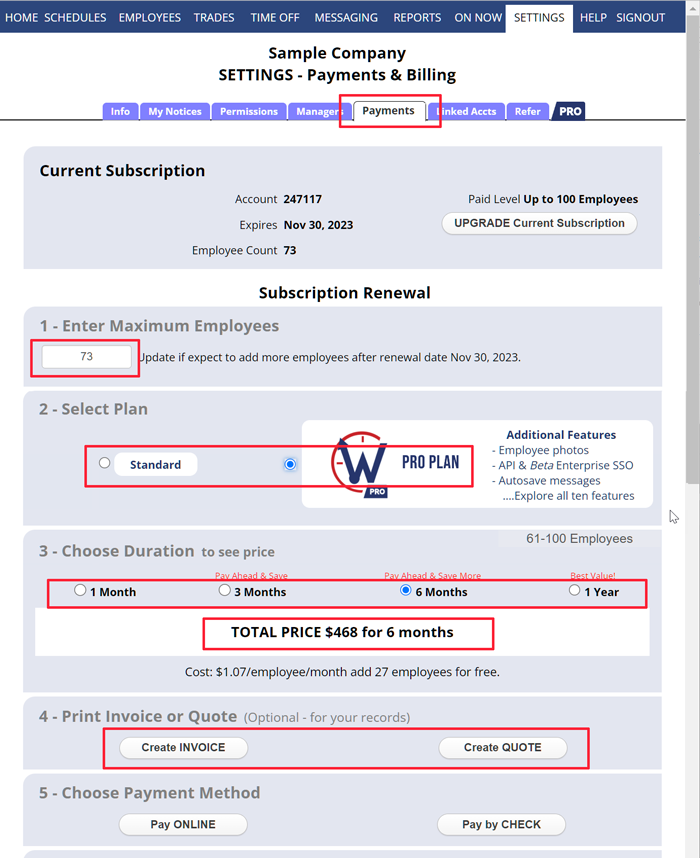W2W does not bill you or send unsolicited invoices.
If you require an invoice, you (or any manager on the account) can create one from your SETTINGS page.
In the top menu, hover over SETTINGS and choose Payments.
- STEP 1: Enter the maximum number of employees you anticipate during the duration
- STEP 2: Choose a duration option; (the further ahead you pay, the lower the effective cost per month)
- STEP 3: Click the Create INVOICE or the Create QUOTE button
You can then add additional information to the Invoice (P.O. number or comments for your Accounts Payable department etc.) and click the Create Invoice or Create Quote button.
Your printable invoice or quote will be displayed. You can then print it as a pdf and save it to your computer, or email the pdf to your Accounts Payable department. You also can send them our payment information PDF: https://WhenToWork.com/paymentinfo.htm.