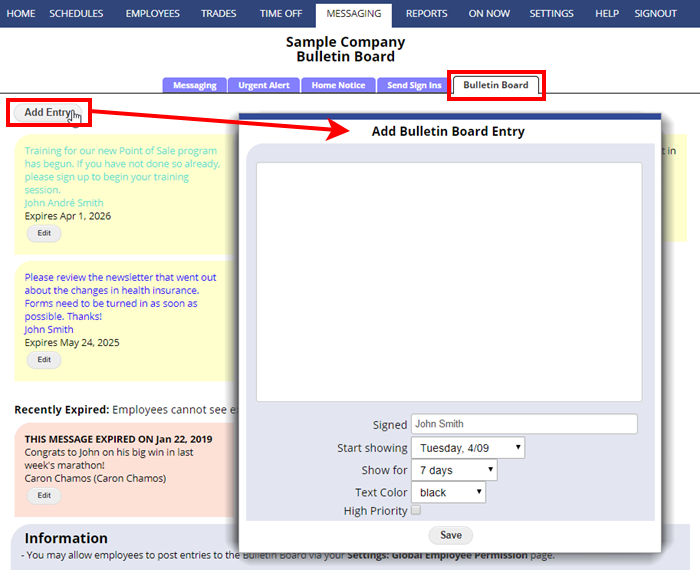WhenToWork includes the use of your own company Bulletin Board. Managers can post bulletins and they will be displayed for up to 10 years. You also can allow your employees to post bulletins to the Bulletin Board.
To stop Employees from posting bulletins, go to your SETTINGS> Global Employee Permissions page and change Permission 15 to No.
The Bulletin Board is viewable by managers and employees and when any user signs in, they are notified in their “What’s New” section if there are any bulletins that have not yet been viewed. Each user can also set their My Notifications section to receive an email, text message or push notice when a new bulletin is posted.
Bulletins are text only – but you can use links to external photos or files on other websites using properly formed html.
The Main Manager can also edit or delete any bulletin.
To view/add a bulletin to the Bulletin Board:
- From the top menu, hover over MESSAGING and choose View Bulletin Board to go to the Bulletin Board section
- To add a new entry, click the Add Entry button
- You can set when the bulletin will start appearing and for how long (up to 10 years), the color, and whether it is high priority (will always appear at top of entries).
To edit any bulletin: (Main Manager only)
- Click the Edit button for the entry and make changes and click Save
To change your Bulletin Board option
to allow/disallow employees to post entries on the Bulletin Board:
- From the top menu, hover over SETTINGS and choose Global Employee Permissions
- Scroll down to Permission 15 and choose that option
- Click the Save button to save the change
send picturs on bulletin board send pictures on bulletin board post graphics map links