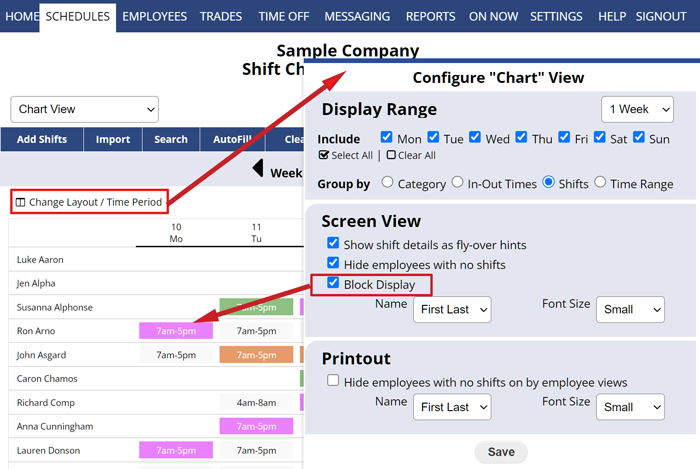The Calendar Weekly, Graphical and Chart views have a “Change Layout” link option in the upper left to display shifts in “Block Display”. This changes the shifts to have the color as the background (instead of the color affecting the text). Currently the block display is available in the display only, not on the printouts.