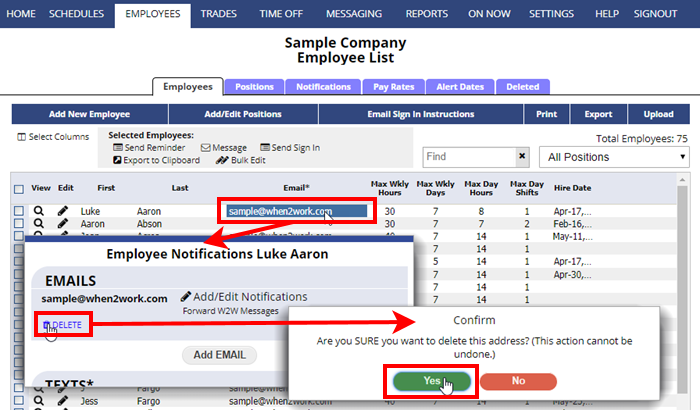Employees can sign in and change or delete their email addresses, which is preferred, but any manager with permission to edit employees can also delete an employee’s email address.
To Delete an Employee Email:
From any page:
- Hover over EMPLOYEES in the top menu and choose Employees List
- Click the pencil icon next to the employee name in the grid to open the Notifications window
- Click the Delete link under the email
- When asked to confirm, click Yes
You also can delete an employee email from their Edit Employee page.