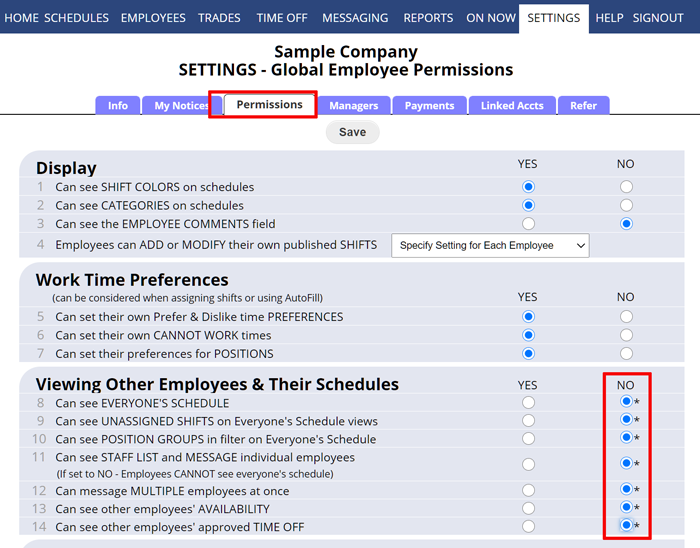If you want your employees to only see their own schedule (their My Schedule page) and not the schedules for other employees (Everyone’s Schedule page) or see who they are working with, etc., you can do from the SETTINGS>Global Employee Permissions page.
On that page, set Permission 8 ‘Can see EVERYONE’S SCHEDULE‘ to No and click Save.
You will also want to review the other permissions on that page and update as needed.