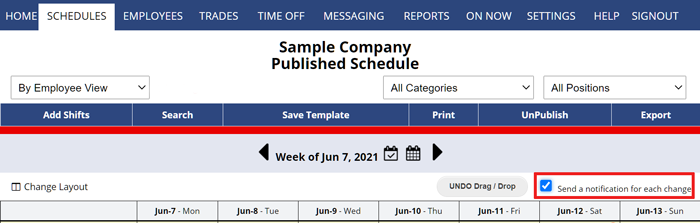When editing shifts on a Published week you will see a checkbox for “Notify affected employees” – (some views have this at the top of the schedule “Send a notification for each change”).
When you’re editing a shift that occurs on a date in the future, that checkbox is defaulted as checked; because presumably most people are going to want to notify an Employee of a change.
This checkbox defaults to “checked” IF your SETTINGS> Co Info page is set to “Send notifications when you Publish or Unpublish”
You can (temporarily) default that checkbox to unchecked by setting that NOTIFICATIONS Option to “Do NOT send employee notifications when Publish or Unpublish“
NOTE – do not forget to set this back to the Send option if you want to have employees be notified when you do Publish or Unpublish in the future.
When you’re editing a shift that occurs TODAY we default this option to UNCHECKED so that you can make changes without bothering your employees; we have a lot of customers who edit shifts to hours worked for their records – if an employee came in four minutes early or left five minutes late, they’ll go in and edit the shift times to the exact time worked. We default to no notification so that those employees won’t be flooded with notifications.
turn the auto send feature off for the scheduling changes. I would like to turn it on manually instead of having to turn it off every time there is a change checked when notify employee of change