You can add an employee number for each employee on the Employees List Grid page.
If you are using a third party program export you normally need to add in an employee number for every employee.
Use the “Select Columns” link in the upper left to choose that “Employee Number” column if it is not currently showing on the grid.
Type or paste in the employee number and click the down arrow to go to the next employee and when done, click the Save Changes button.
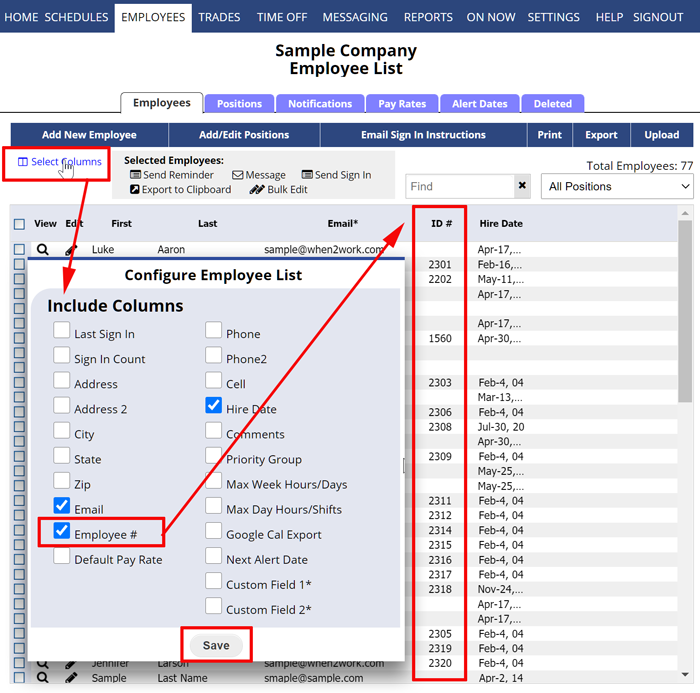
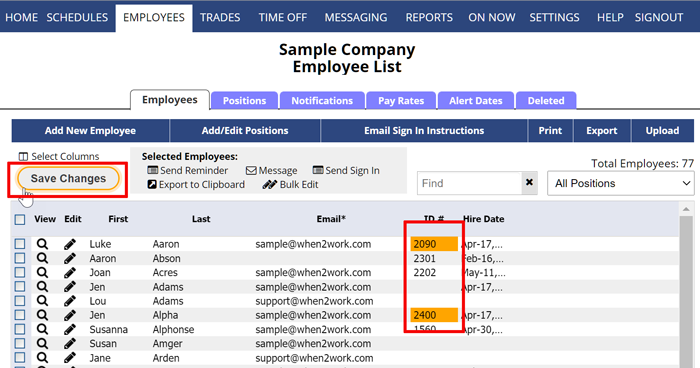 employee ID numbers
employee ID numbers