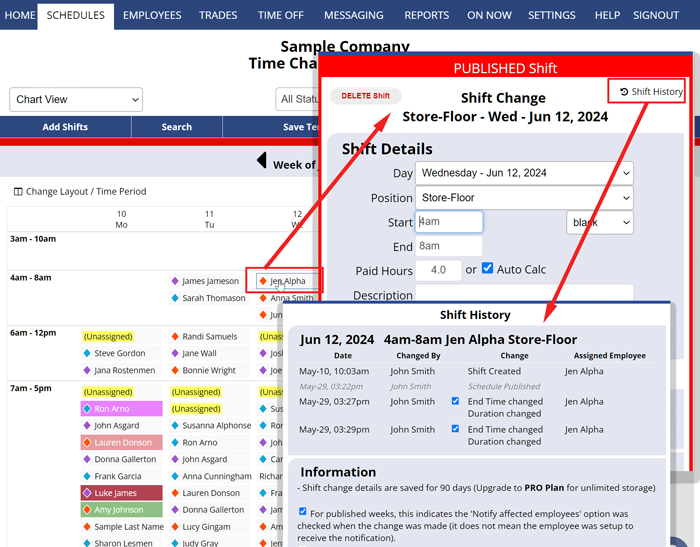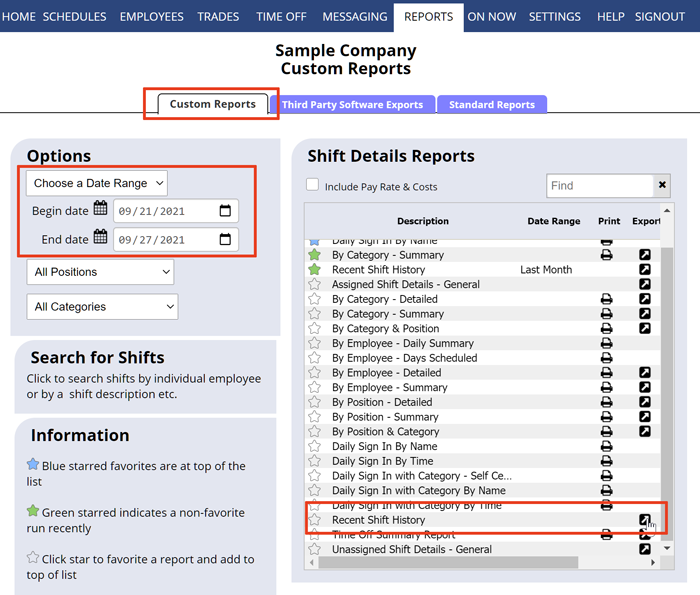Individual “Shift History”
Changes made to individual shifts are stored in the Shift History.
You can click on any shift to bring up the Quick Shift Edit or Shift Change window you will find a link to the “Shift History.” This shows a list of the changes made to that shift in the past 90 days (or longer if on Pro Plan), along with who made the changes, and when they were made.
Shift History Reports Export
Go to the Reports section to export a whole list of changes made to various shifts for any date range.
Simply select your date range and run the Export Recent Shift History on our REPORTS page. This will show you the individual shift changes made in the last 90 days for all shifts (or longer on Pro Plan). So any change made (even to shifts not in that date range) will be listed.
The date range you enter should cover when the changes were made (not when shift dates are).
Standard plan users can archive all changes made to shifts, by manually running this report every month or two and simply archiving it, so that if the data ages off your account (when it is past the 90 day limit) you’ll still have the Shift History information stored in this report.
changes changes date who made updates edits deleted how to search people who traded shifts way to see which manager created a certain schedule recent swaps