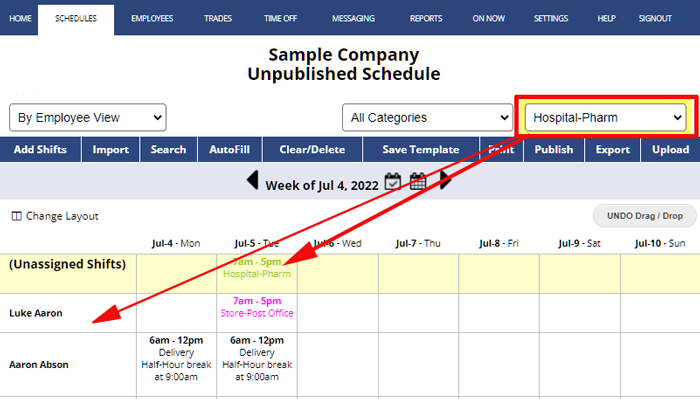On most schedule views when you choose a position, category or group in the Positions or Category dropdown you will only see shifts that are included in that filter. Ex. if you choose one position you will only see shifts for that particular position.
The By Employee view is different. Since this is where you can drag/drop shifts those filters act a bit differently.
When you filter on one position on this view it will change what EMPLOYEES are listed on the left. So Employees set to able to work that position will be included. But also included are ALL the shifts they are assigned to – even those for other positions. The unassigned shifts are restricted to those for that position.
The reasoning behind this is that when you are dragging and dropping shifts we assume you will want to know if the employee is already assigned to another position.