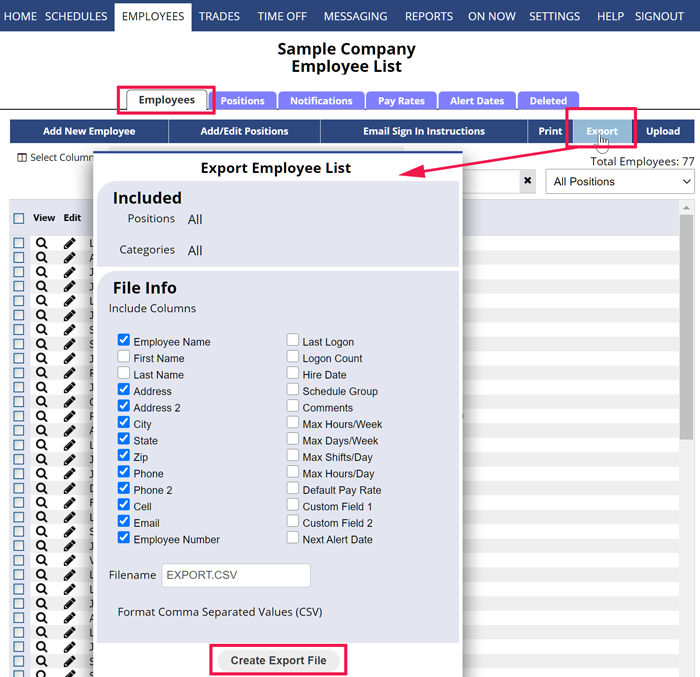You can export the details you have entered for your employees using the Employees List page.
To Export Employee Information:
From any page:
- On the top menu, click EMPLOYEES to go to the Employees List page
- Optional – filter the view to only include employees for certain Positions, Groups, or locations
- Click the Export button
- Type the csv Filename you want to create
- Click the Create Export File button
- If prompted, specify where on your computer to save the file. (Your browser may default to saving files to your “Downloads” folder on your computer.)
Note that the .csv file can be opened in most other programs.