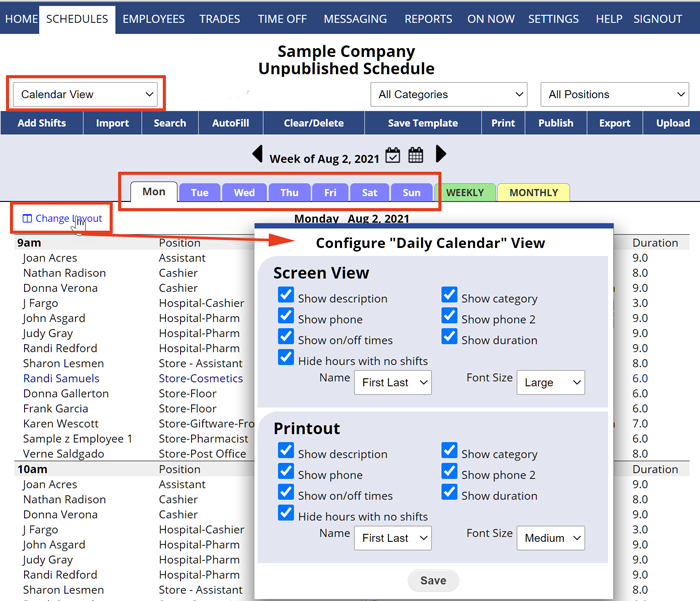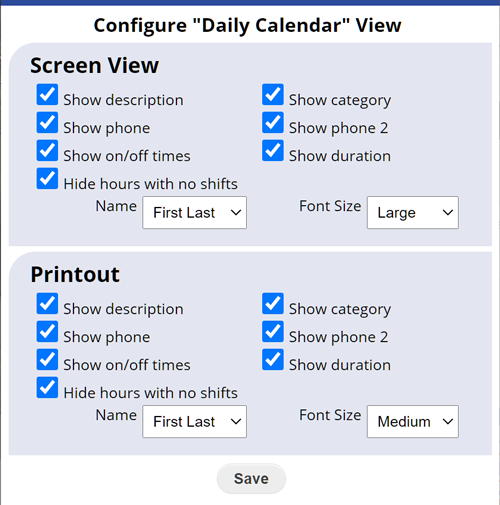The Calendar Daily view breaks down each hour of the day and lists who is working during that hour.
To access the Calendar Daily View:
From any page:
- In the top menu, hover over SCHEDULES and Calendar and choose Daily
- OR from any Schedule view, choose Calendar in the Schedule View dropdown menu and then click a Day tab
- Click on any shift to open the Shift Change window
- All schedule views can be filtered to only include one Position, Category or location
This view’s “Change Layout” link in the upper left includes many screen and printout options: