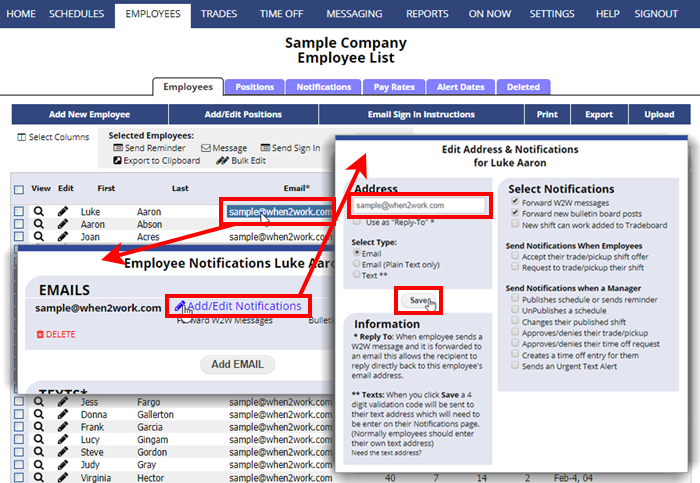Employees can sign in and change their own email addresses, which is preferred, but any manager with permission to edit employees can also edit an employee’s email address.
To edit an Employee Email:
From any page:
- Choose EMPLOYEES in the top menu
- Click the Email field in the grid for the employee
- Click the “Add/Edit Notification” link
- Type in the email address and check off any notifications you would like to set for their email
- Click Save button
You also can edit an employee email from their Edit Employee page.
email email email e-mail editing an employee email address