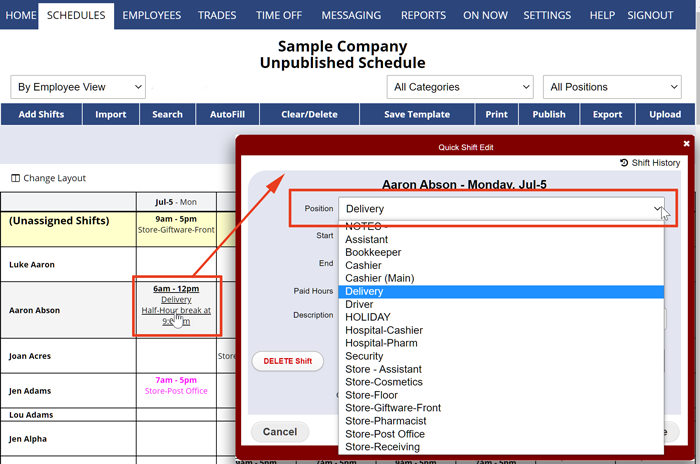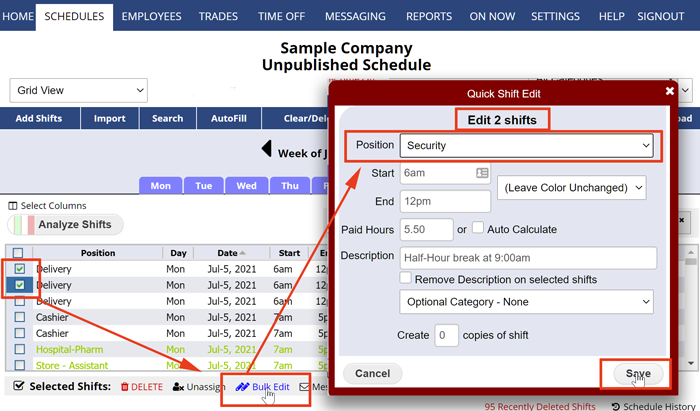To change the position of a single shift using the Quick Shift Edit or Shift Change
On the By Employee schedule view:
- Click the shift to open the Quick Shift EDIT layer
- Click the Positions dropdown menu and choose the new position
- Click the Save button
To change the position of multiple shifts using the Grid View
On the other schedule views:
- Choose Grid View under SCHEDULES in the top menu
- Check off the shifts to change
- Click the Bulk Edit link below the grid
- Choose the new position in that dropdown
- Click the Save button
change employee position