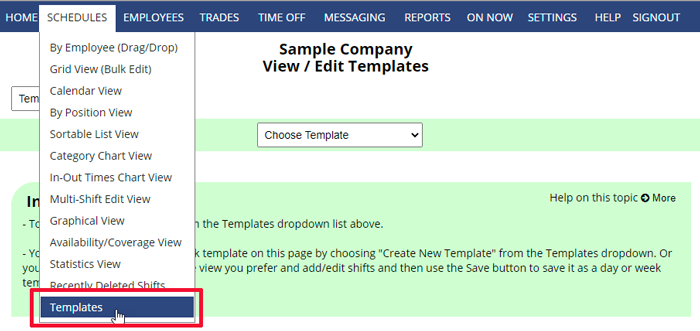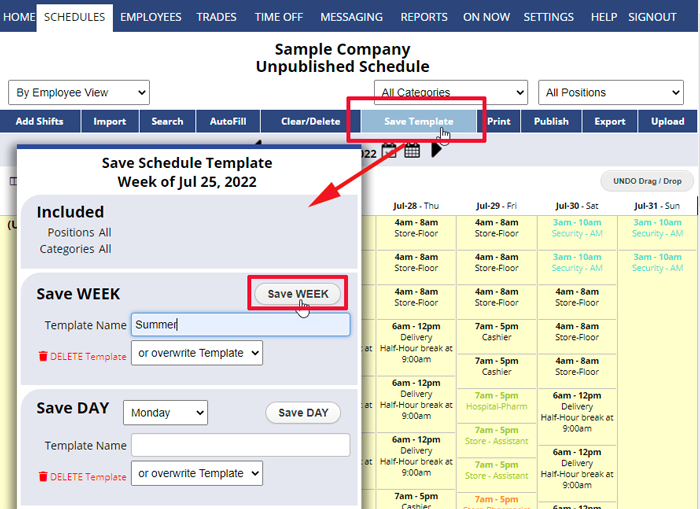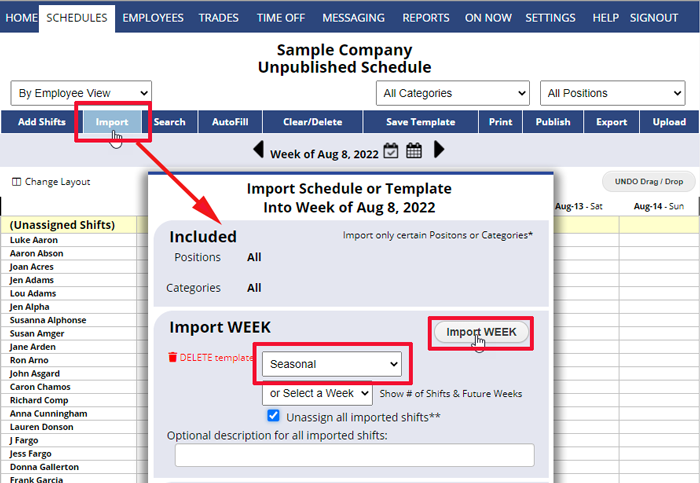You can create a new Week Template from any schedule week by going to that week and clicking Save Template (steps below).
Or you can use the Schedules>Template Editor to create a new template.
You can always Import any previous week “as is” by choosing that date in the Import window or you can create and save certain weekly schedule “templates” (Ex. if you want to create a holiday schedule and save/name it as a template). You can save any schedule that you have on the screen or you can navigate to an empty week (future or past) and create a schedule and save it as a template.
When you are finished creating the template, click Save Template and name it. If you used an empty week to create the template, be sure to then use the Clear/Delete function to “Erase the Entire Schedule” – removing the shifts from that week to set it back to empty after saving as a template.
Note that when saving or importing templates, you can first filter your view to only include a specific Position, Category, or Group so that the template will only include those shifts. (Ex: filter the schedule to only include shifts for one position and then “Save as Template” to create a template that includes only the shifts for that position).
How to save a WEEKLY Schedule “Template”
From any weekly Schedule View:
- Either use a week you currently have on screen OR
- Navigate to an empty week (past or future) by clicking the “Week of...” row to temporarily create your shifts in that week
- Click Add Shifts (or Import) to create your shifts
- Make any changes or Clear/Delete work assignments
- Click Save Template
- Type a name for this template and click the Save WEEK button
- When the prompt asks if are you sure you want to save, click OK
To see your new template in the Import a Week list
From any UnPublished (or partially published) Weekly Schedule View:
- Click Import
- In the “Select Saved Template” dropdown, you will now see your new template
creating templates using templates using templates template template template how to set up weekly template how to set up weekly template saving schedule archive schedule add template