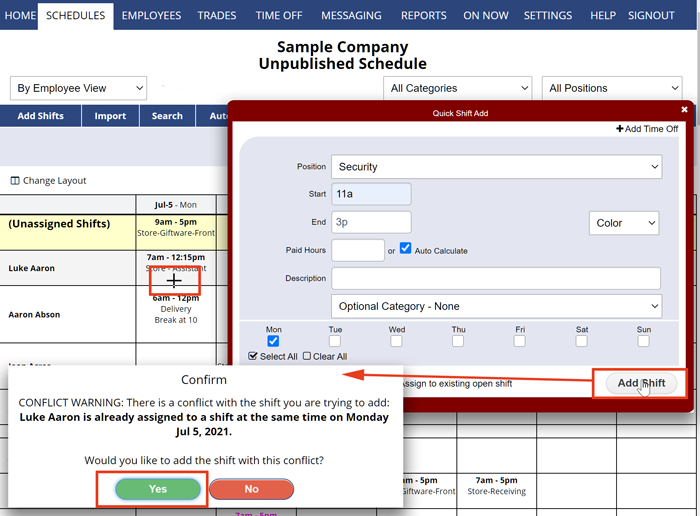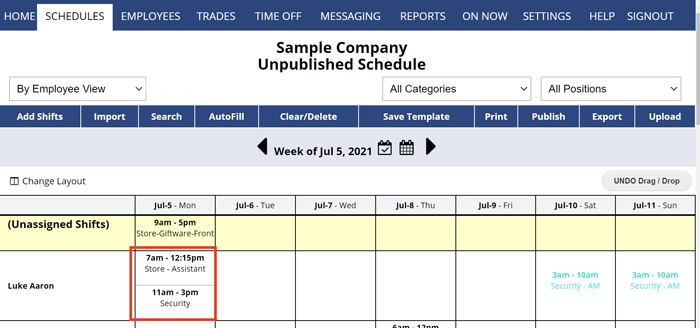Doublebooking & Assigning Overlapping Shifts
WhenToWork allows you to create multiple shifts per day for an employee, but in general tries to prevent you from “doublebooking” employees to more than one shift at the same time. If you add a shift that overlaps another shift for that employee you will see a warning and you can agree to override that alert.
There may be some instances where you do want to override doublebooking in order to schedule a meeting shift during a scheduled shift, for example. You can do this using the shift change window:
On the By Employee schedule view
- Click the cell background for the employee/date (not on an existing shift)
- Enter the new shift details
- You likely will want to set one of the shifts to zero or reduced paid hours so their hours are not counted twice in the totals
- Click the Add Shift button
- Click Yes when warned the shift will conflict
You can then see the two shifts reflected on that day.
add shift for employees who are on call for the week. Of course, the particular employee who is on call for a week also work his/her normal shift double-book double book multiple shifts same time.
error message that states “You cannot pick up this shift because you already have another shift at the same time”. How can I set it that she can pick up any shift even if it rolls into her already scheduled shift?