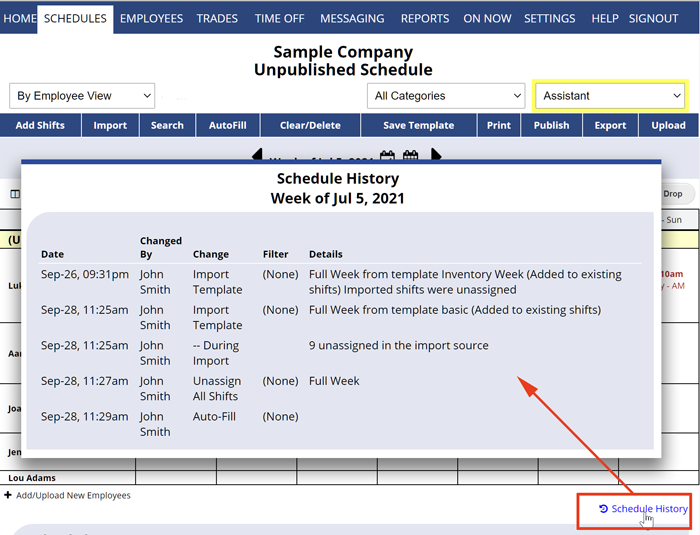Schedule History – Track Schedule Changes (Import, AutoFill, Publish etc.)
Managers (with permission to edit shifts) can click on the Schedule History link at the bottom of each weekly schedule to access a “Schedule History” window that shows details about when a schedule week was Imported, Cleared, Published or Unpublished and also who performed the function. This log includes all schedule changes at all times and does not age off after 45 days the way the Shift History does.
Note: you can also track recent changes to individual shifts using each shift’s Shift History.
To view the “Schedule History:”
From any Weekly Schedule View:
- Navigate to the schedule week you want to view
- Scroll to the bottom of the schedule and click the “Schedule History” link in the lower right.
Publish
Publish dates
Publish audit
Publish report
find out who published how to see history of schedule changes when was page published publish date published schedule date when a schedule was published way to see which manager created a certain schedule change history who published schedules publish a specific department’s schedule rather than the whole company’s schedule