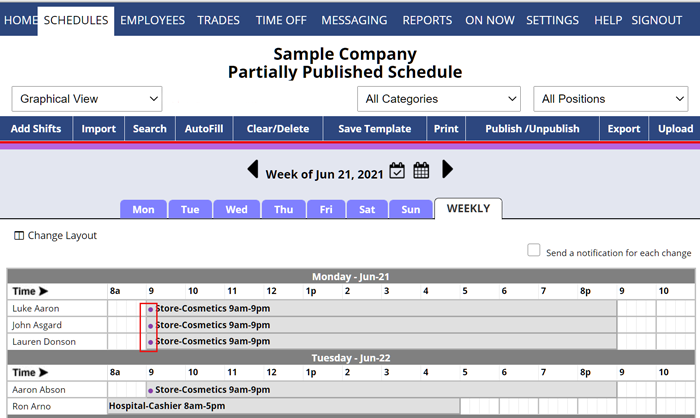The Graphical Schedule view displays shifts graphically, and can be grouped by Position or by Employee.
To access the Graphical View:
From any page:
- In the top menu, hover over SCHEDULES and Graphical and choose Daily or Weekly View
- Click on any shift to open the Shift Change window
- All schedule views can be filtered to only include one Position, Category or location
 Note if the week is partially published and you see a purple dot in the shift, this indicates that that shift’s position has been published and it is viewable by employees.
Note if the week is partially published and you see a purple dot in the shift, this indicates that that shift’s position has been published and it is viewable by employees.