You can create a special filter for your schedules that includes only certain Categories. This can be useful if you have certain Categories that you would like to view at the same time on the screen. This is just another way to create a shortcut for viewing a set of shifts. You can create as many Category Groups as you like and each Category can be include any number of groups that you like.
Create a new Category Group
From any Schedule View:
- In the Category dropdown, choose Select/Group Categories
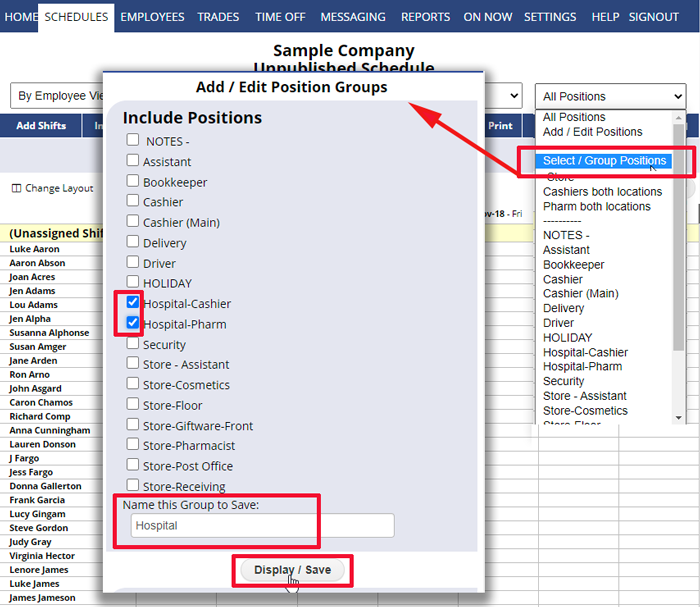
- Check off the Categories that you want to include in this group
- Click the Display/Save button (If you want to save the group for later use, type a name for the Group before clicking the Display/Save button)
- The window will close and go back to your schedule filtered on that group of Categories
- If you look at the Category dropdown again, it will list your new Category group if you gave it a name.
catagories categories category