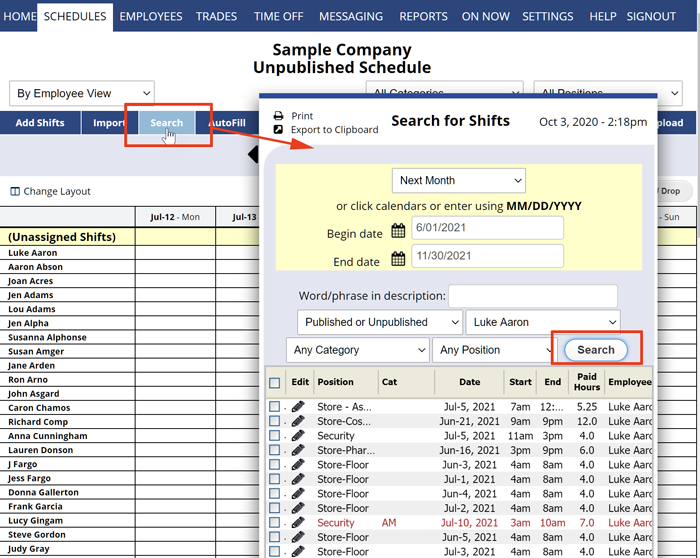You can search for shifts based on certain criteria from most schedule views. This can be handy, for example, for viewing a list of all shifts for an individual employee in the next month or for a date range.
To Search for shifts:
From any weekly schedule view:
- Click Search to open the Search window
- Change the settings to narrow your search (ex. Published or Unpublished)
- Enter a word or phrase to search for in the description if appropriate
- Choose the date range to search
- Choose a Category, Position, and/or employee (deleted employees are at end of list)
- Click Search
The list of shifts that match that search will appear in the same window below. Clicking any of the shifts will open a new window with information
- Click the employee name to bring up the View Employee Details window
- Click the date to go to that day in the schedule
- Click any other part of the row to go to the Shift Change window so that you can make changes to the shift
| Example Uses for Search | |||||||||||||
|
|||||||||||||
| The Search Window allows you to find and list shifts based on a number of things: | |||||||||||||
|
|
||||||||||||
all shift assignment for a specific employee
report for each employee, list of shifts, schedule for employee date range shifts list pull report individual employee historically the days they were scheduled print a report of just one single employees hours worked for a time period rerport that will list all of the shifts that I have assigned an employee report simple report of a previous employees schedule, day, date and start
and end time list of scheduled work dates for an employee shortcut to deleting several or a week of unassigned shifts