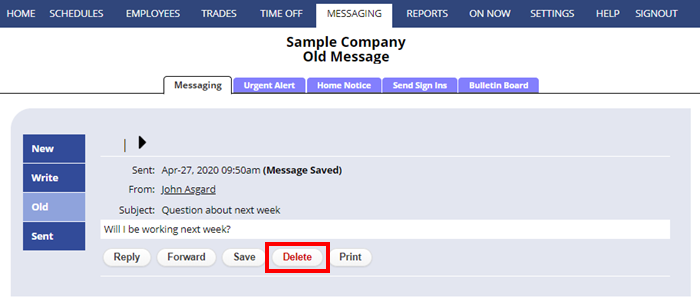How to Delete a Message
To delete a message, click MESSAGING in the top menu. Choose the section you want to view: New, Old or Sent Messages. Check off the messages and click the red “Delete Selected” link.
We recommend setting up your notifications to have all messages forwarded to your email account so that you can keep them in your email program.
Unsaved messages over thirty days old are purged from our system.